- Home
- VPN download
- VPN Linux
Download a VPN for Linux
- Secure streaming, gaming, working, or browsing
- Best-in-class encryption and privacy features
- Fast VPN servers in 105 countries
- 30-day money-back guarantee
- Secure streaming, gaming, working, or browsing
- Best-in-class encryption and privacy features
- Fast VPN servers in 105 countries
- 30-day money-back guarantee

How to set up a VPN on Linux
Step 1

Sign up for ExpressVPN
Visit the order page and select the option that’s right for you. All of our plans are fully covered by our 30-day money-back guarantee.
Step 2

See ExpressVPN’s server locations
Use "expressvpn list" to view the full list of ExpressVPN server locations. We have secure VPN servers in 105 countries around the world.
Step 3

Connection to a server
Enter "expressvpn connect LOCATION" to connect to a global server location. You are now using a different IP address with a secure connection.
Watch our video for the full instructions
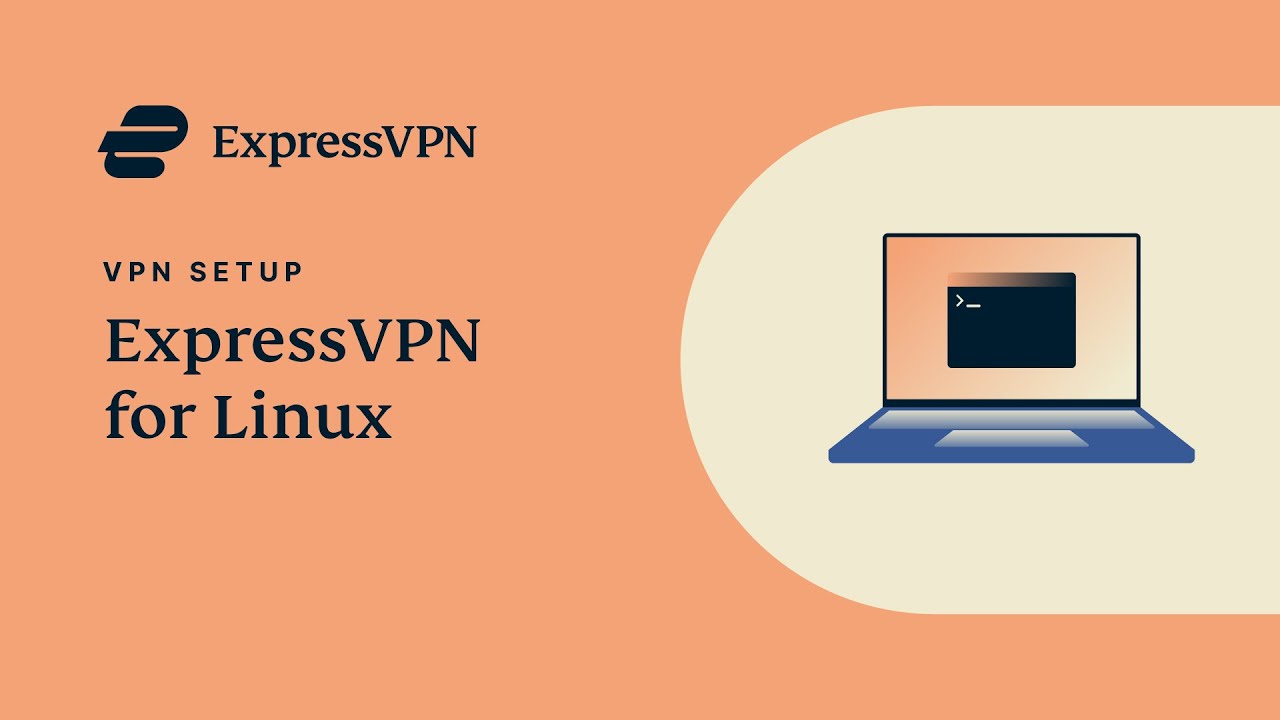
Read the step-by-step instructions on how to set up and use the ExpressVPN app for Linux. Prefer manual setup? Check out other options on the ExpressVPN Linux Setup page.
Get the most privacy and security with ExpressVPN

Innovations to protect your privacy
With ExpressVPN’s AES-256 encryption, internet traffic from your Linux device is protected against snooping from your internet service provider and other third parties. Our innovative server technology is designed not to record your activity, so we can’t turn over your traffic data even if someone forced us do it.

Block ads, trackers,
and harmful sites
ExpressVPN’s advanced protection features let you customize your online experience and take back control over what companies know about you. Block trackers and malicious sites with Threat Manager, hide intrusive display ads with an ad blocker, and protect your kids from explicit content.
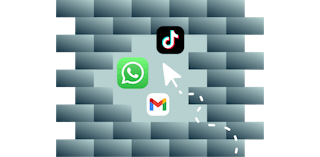
Effective unblocking for app access
Depending on where you are, censorship and other restrictions can keep you from accessing websites, popular apps, and videos on your Linux device. ExpressVPN helps you break through these blocks, including those on school or office Wi-Fi networks.

Auto-updates for streamlined protection
With our Linux app’s auto-update ability, you can be sure to get all the latest ExpressVPN security and feature updates without having to do a thing.

Download VPN for your Linux distros
ExpressVPN provides support for 64-bit and 32-bit versions of:
Ubuntu
Debian
Fedora
Raspberry Pi OS (formerly Raspbian) (32-bit only)
Linux Mint
Arch
Don’t see your Linux distro? ExpressVPN also offers setup instructions for Kali, Zorin OS, Pop!_OS, and other OSes.

Gaming on Linux with a VPN
ExpressVPN is the best VPN for gaming online on Linux, giving you greater anonymity while protecting you from DDoS (distributed denial of service) attacks. A VPN can also lower ping times between gaming servers by connecting you to locations closer to the network hosts.
ExpressVPN works with Steam Deck, a handheld gaming console released in early 2022. The console runs a custom Linux distribution called SteamOS, which is based on Arch Linux. To use ExpressVPN on a Steam Deck, simply download the Linux app (or Windows app, if you are using Windows) onto your device.
Why choose ExpressVPN?
Optimized for speed
ExpressVPN constantly optimizes servers to deliver the fastest speeds possible.
More VPN locations
Choose from VPN server locations across 105 countries, including the UK, U.S., Canada, and Australia.
TrustedServer technology
Audited to confirm privacy protections, TrustedServer sets a new standard for security.
Superior connection reliability
Enjoy industry-leading connection stability and reliability, no matter where you are in the world.
Increase your anonymity
Replace your IP and location to prevent tracking of browsing activity and metadata.
Get set up right away
Connecting to ExpressVPN is quick and easy. Just sign up, download, and connect!
Content from anywhere
Access all the apps and services you need to work, stream, and play.
Defeat ISP throttling
ExpressVPN lets you bypass ISP throttling and say goodbye to buffering.
Live chat support
Contact Support around the clock if you have questions about ExpressVPN on any device.
Independently audited
Third-party assessments verify our security claims through rigorous testing of our apps and systems.
What people are saying about ExpressVPN


rated 4.7 out of 5


rated 4.4 out of 5
Excellent
I have ExpressVPN on all my devices - phone, laptop, tablet, AppleTV, etc., and absolutely love it.
TopherZ143

Great VPN!
A lot of comfort in knowing that my IP address is not known and not being watched.
king bishop

A sampling of reviews from our most satisfied customers. For all our reviews, check out the App Store or Google Play.
Got an account with @expressvpn yesterday. Great decision for traveling out of the country!

Dustin greiger
@D_Geiger
I have to say the service I have received from @expressvpn has been brilliant. Nothing is too much hassle so if you need a VPN I would consider Express.

ashbc
@BCoinChaos
I love express, in terms of security, speed and everything 👍

nima088
@Nill088
With its consistent performance and reliable security, ExpressVPN is the best VPN out there.

Practically everything about this service is top-tier and as a whole, ExpressVPN is quite simply one of the best VPNs right now.

Great all-around option for both beginner and experienced VPN users.

We sometimes pay expert sites to refer customers to us.
As seen in:






FAQ: Linux VPN
A VPN, or virtual private network, adds a layer of security between your Linux computer and the internet. In addition to encrypting your online activity and protecting your personal information from third-party interception, ExpressVPN can also help you defeat censorship by making you appear to be in a different country.
Using a VPN on your Linux PC will ensure that everything you do is secure. By connecting to any of our VPN server locations in 105 countries, you can replace your device‘s IP address with a different one, protect your data on unsecured Wi-Fi networks, and access censored sites and services.
In the Terminal window, run the following command: “expressvpn status” to view the current status of the ExpressVPN daemon.
While Kali has a built-in VPN client, it is not an actual VPN service and still requires you to connect to a third-party VPN like ExpressVPN. As a Debian based distro, you can install ExpressVPN on Kali Linux. That said, ExpressVPN does not officially support Kali Linux and will not provide fixes for any issues encountered.
While Ubuntu has a built-in VPN client, it is not an actual VPN service and still requires you to connect to a third-party VPN like ExpressVPN.
While connected to VPN in Linux, you can find your IP address by using our IP address checker.
Security is at the forefront of what we do at ExpressVPN. Not only do we aim to design our apps and systems to offer a high level of privacy and security, but we also routinely engage independent auditors to validate our security claims. It’s one of the best ways for our users to know if they can trust our services to protect them. See the full list of audits and read the full reports.
Risk-free VPN for Linux
Love ExpressVPN—or get your money back.
No hassle. Try ExpressVPN for Linux with a 30-day money-back guarantee today and secure your internet!
