This is what you’ve been waiting for: ExpressVPN on Amazon Fire TV Stick and Android TV


It’s fair to say the Android app just keeps getting better and better! ExpressVPN 6.7 now works on Amazon Fire TV Stick and Android TV, making it the perfect VPN app for Kodi and streaming media.
New: ExpressVPN now supports Amazon Fire TV and Android TV
Secure connections from lots of locations—all the goodness of ExpressVPN on your telly! Find ExpressVPN on the Amazon Appstore and Android TV Google Play (just search for ExpressVPN).
ExpressVPN for Android 6.7 works on your Amazon Fire TV stick, Amazon Fire tablet, and any Android TV device! Lovely.
Of course, you can still use ExpressVPN 6.7 on all your other Android devices too.
How to set up the ExpressVPN app on your Android TV
How to set up ExpressVPN on Amazon Fire Stick and Amazon Fire TV
Change location while connected
You can change to any of ExpressVPN’s 140+ locations without having to close your existing connection first. It’s super quick and easy to connect to any location you need.
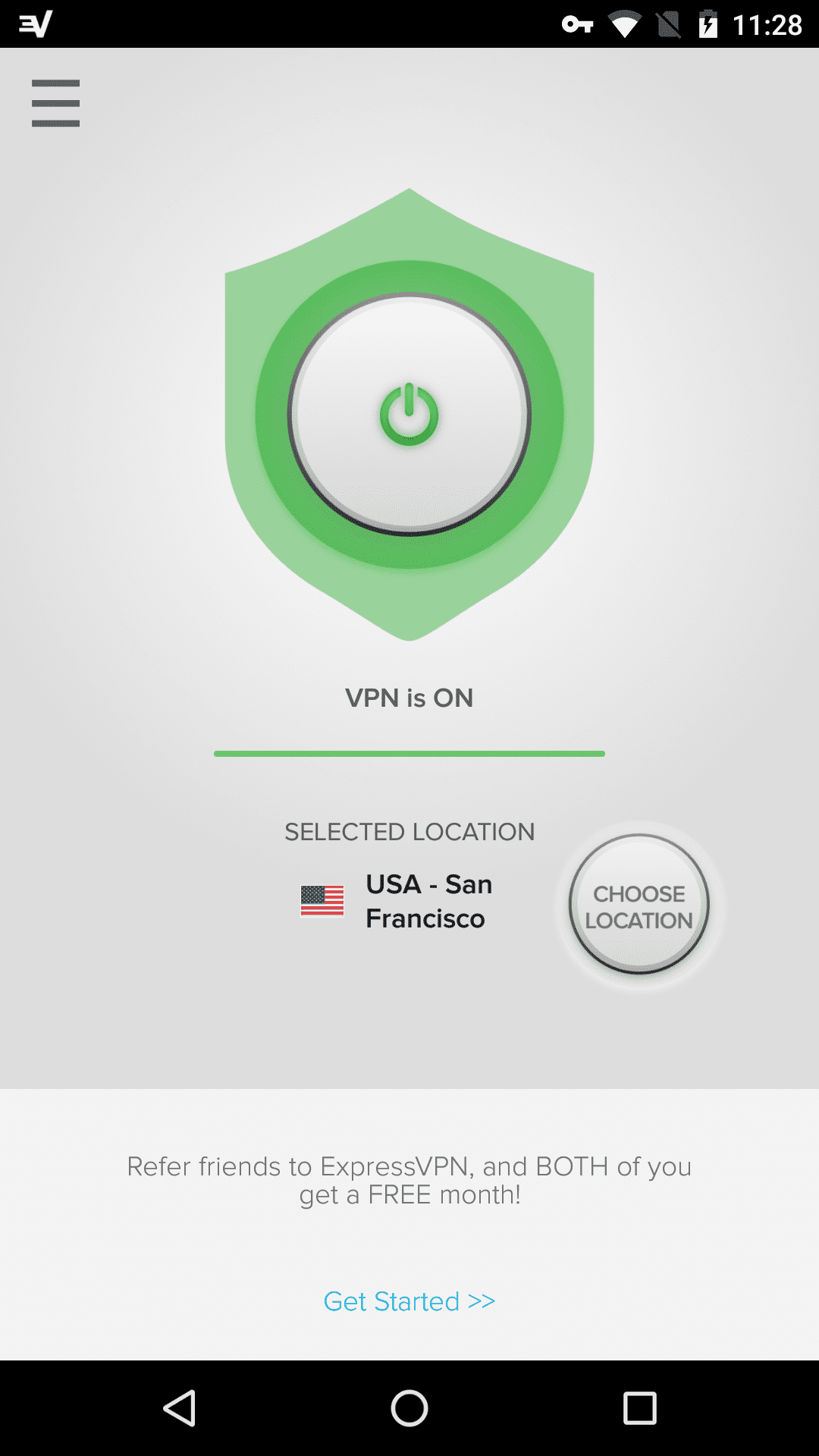
Dynamic notifications
The dynamic notification system will display your current connection status and let you act on it meaning you can interact directly with notifications. Nice!
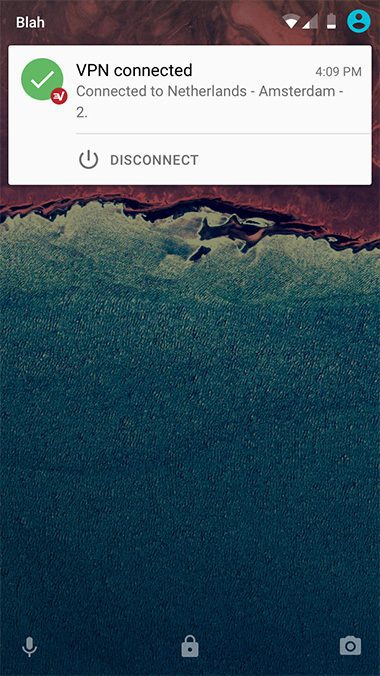
Streamlined setup
It’s easy to set up ExpressVPN for Android. Just follow the straightforward on-screen instructions. Need help? No problem! The blue hints will guide you through it.
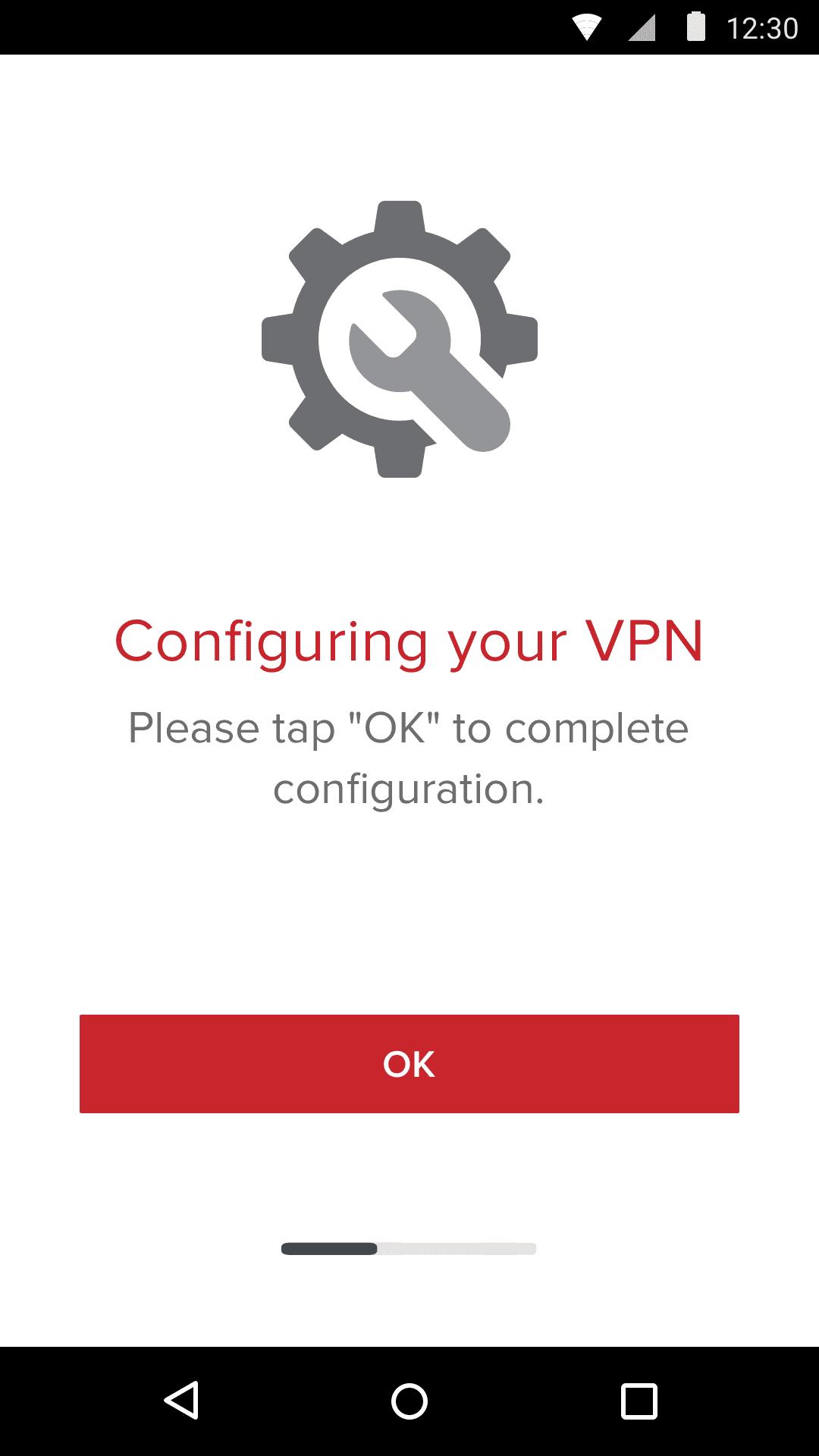
The best connection reliability
ExpressVPN 6.7 for Android works hard to make sure you always get the best possible connection. And, as always, different VPN protocol settings let you customize your Android app the way you want it.
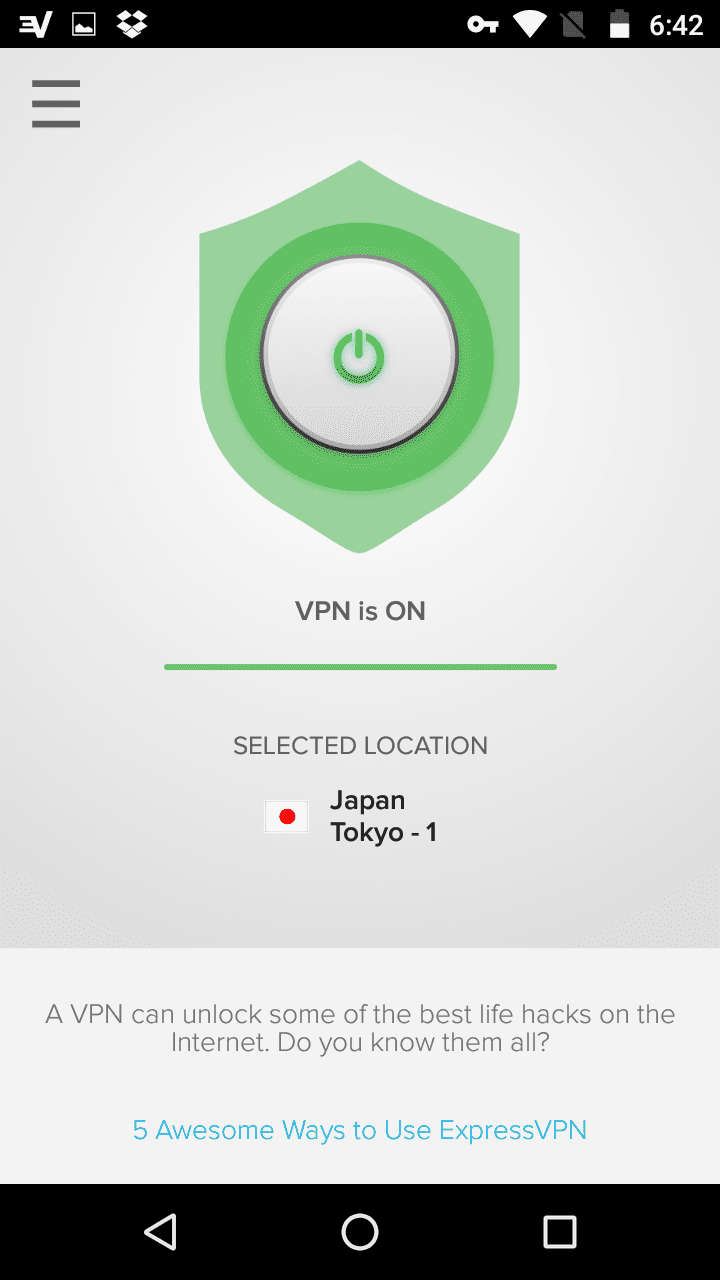
Smart Location is as good as ever
Save time and browse faster with the improved Smart Location feature. Smart Location automatically chooses the most reliable VPN connections for you. That way you can stream without having to worry about less-than-stellar speeds.
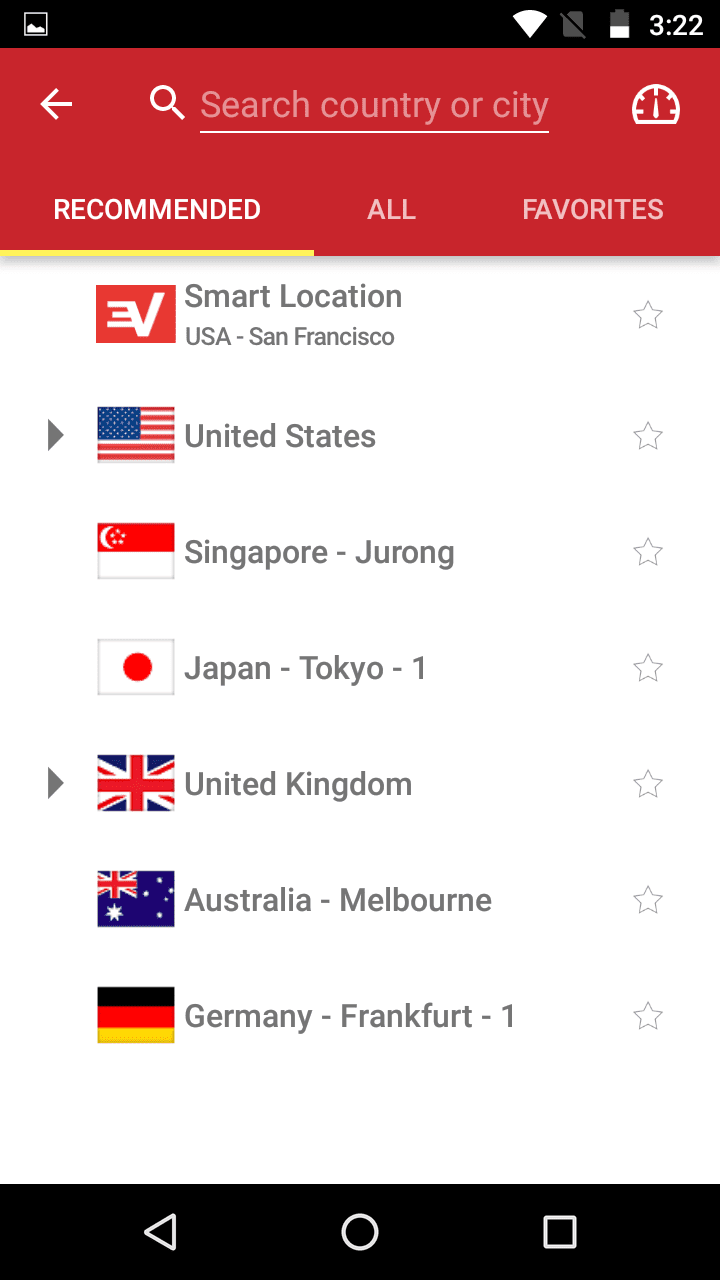
Download ExpressVPN 6.7 for Android today!
Now you know what’s new, head over to Google Play or Amazon Appstore and download or upgrade your Android app today. If Google Play is not available, you can download the APK version from your setup page.
Once you’ve had a chance to get used to the new layout, let ExpressVPN know what you think! Your feedback is appreciated, so leave your questions, comments, and concerns in the comments section below.
And one more thing! If you’re unable to access the Google Play Store or are having trouble downloading the app, your friendly neighborhood superhero Support Team is available around the clock to help answer all your VPN-related questions.
Take the first step to protect yourself online. Try ExpressVPN risk-free.
Get ExpressVPN






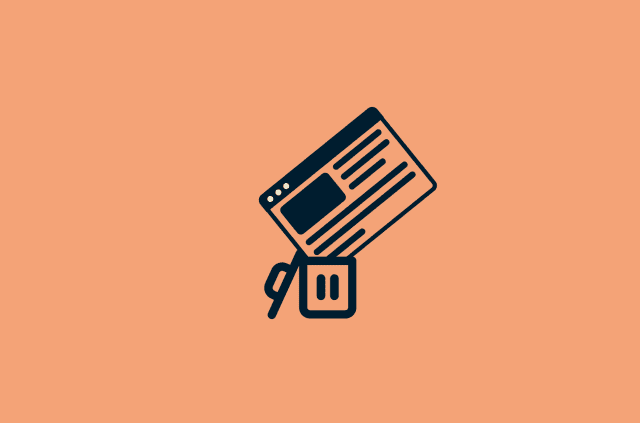

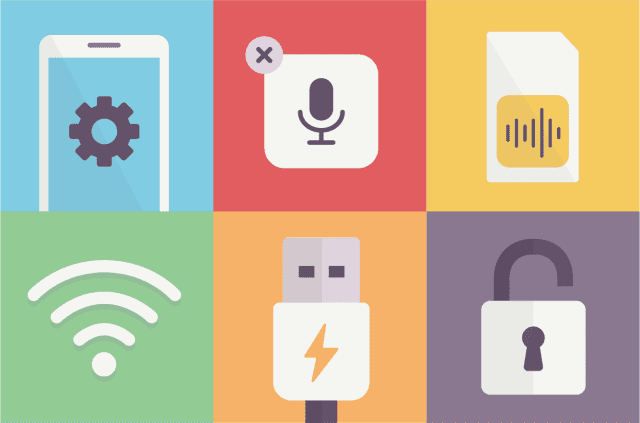
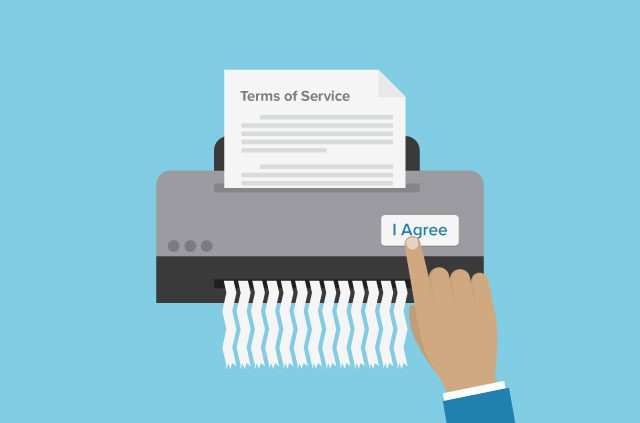

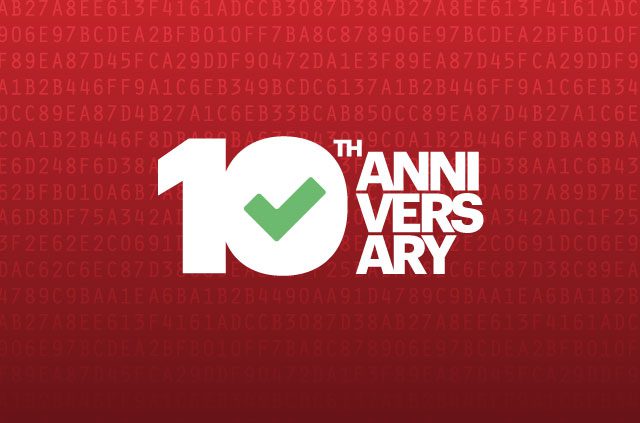

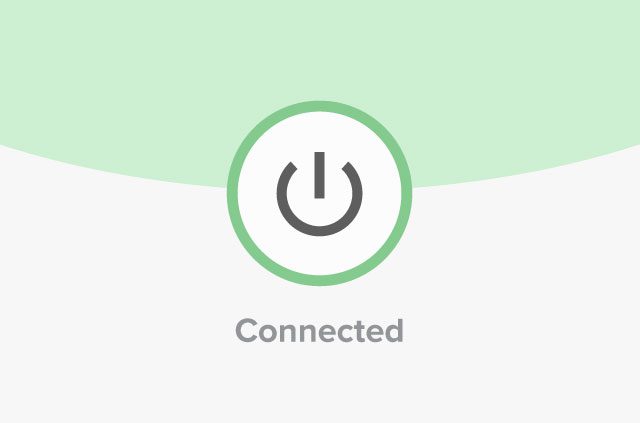
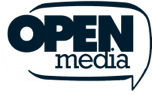




Comments
A really good idea from ExpressVPN and one that works, but with some limitations. Scrolling (of locations) does not work at all smoothly, and I have tried every option that I can think of, but still cannot tag locations as 'favourites'. I look forward to the next few updates. Regards, Corky
Hi Corky, glad you like it! If you're having trouble, please contact our Support Team and they will help you get set up.
With Amazon Fire Stick, how to favourite a server? I see the star icon, but can't figure out how to select it.
Hi Jab! Please get in touch with our excellent Support Team, and they will help get up and running.
The staff solution seems to be to use a third party app, Mouse Toggle, in order to make 'Favourites' selections. Any reason why my two comments, which are invited and supposedly welcomed by ExpressVPN, have been ignored by the blog editor? Regards, Corky
Hi Corky, I'm not ignoring you. Sometimes comments get flagged as spam—but I regularly check the spam folder to make sure we don't overlook anything. How can I help?
A split tunneling option would be great, let you chose application using the VPN or not. In the mean time, I used OpenVPN but...