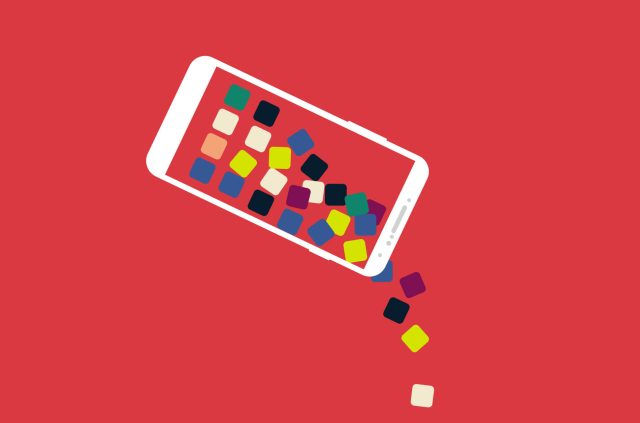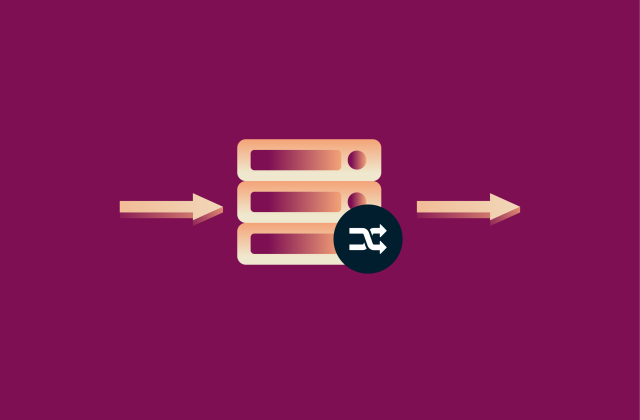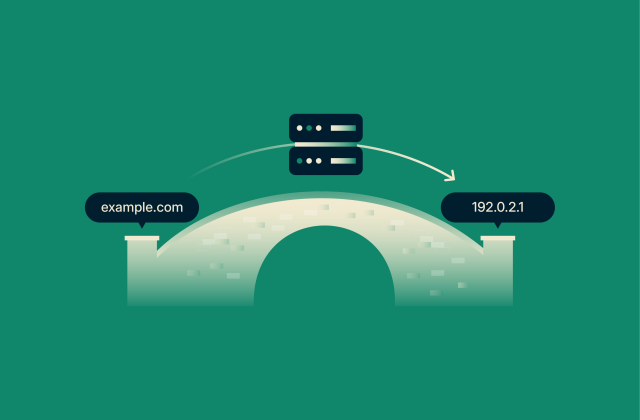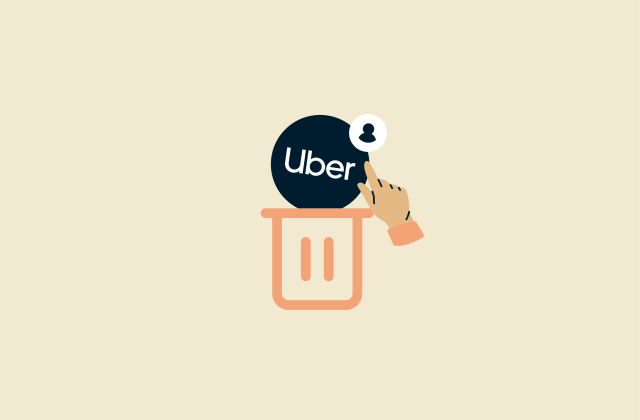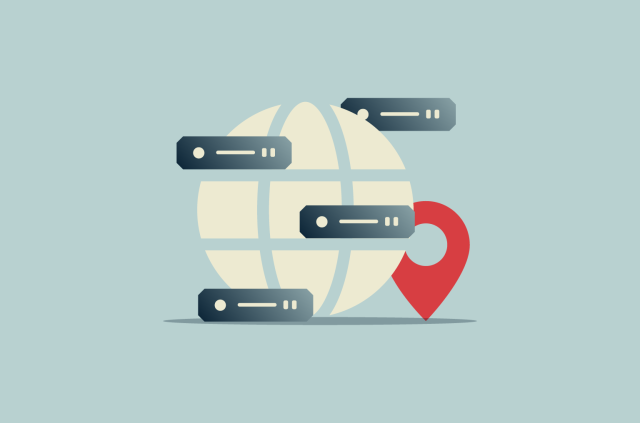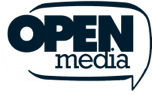How to delete your Telegram account permanently

Thinking about leaving Telegram? Whether you're switching to a different app, cutting down on screen time, or just taking a break, deleting your Telegram account is pretty straightforward, if you know where to look.
In this guide, we’ll walk you through how to delete your Telegram account on Android, iPhone, and desktop, step by step.
Why you might want to delete your Telegram account
Why leave Telegram? Here are a few reasons:
- Inactive accounts are vulnerable: If you’re not logging in regularly, your account could become a target for hackers. Even if you’re not using it, an old Telegram account might still hold sensitive info you’d rather keep secure.
- Telegram CEO’s arrest: Telegram’s founder and CEO, Pavel Durov, has faced legal trouble over the platform’s handling of illegal activities. If you’d rather not support a service with that kind of reputation, leaving might be the right call.
- Reduce your online presence: If Telegram isn’t essential for you, deleting your account is an easy way to shrink your digital footprint. Here’s a handy guide on deleting old online accounts.
- Telegram’s encryption hasn’t been audited: Unlike other privacy-focused apps, Telegram hasn’t opened up its server-side encryption for independent review. That makes it hard to know just how secure your messages really are.
- It’s becoming more profit-driven: Telegram used to be all about privacy, but now it’s pushing paid features like Premium subscriptions, business accounts, and exclusive stickers. If you’d rather stick with simpler (or more transparent) apps, it might be time to say goodbye.
What to do before deleting your Telegram account
Before permanently deleting your Telegram account, it’s wise to export your data, including chats, media, and group history. Keep in mind that Telegram doesn’t allow you to restore this data to a new account. Once exported, it’s for backup purposes only.
How to export your Telegram data
You can export your Telegram data only through the desktop apps. That means you’ll need to install Telegram on your Windows PC or Mac first.
Important for Mac users: The standard Telegram app from the Mac App Store doesn’t support data export. Neither does the version from Telegram’s website. Instead, download Telegram Lite from the Mac App Store to access the export feature.
Once you’ve installed the correct version, follow these steps:
-
- Open the Telegram desktop app and click the hamburger icon in the upper left corner.
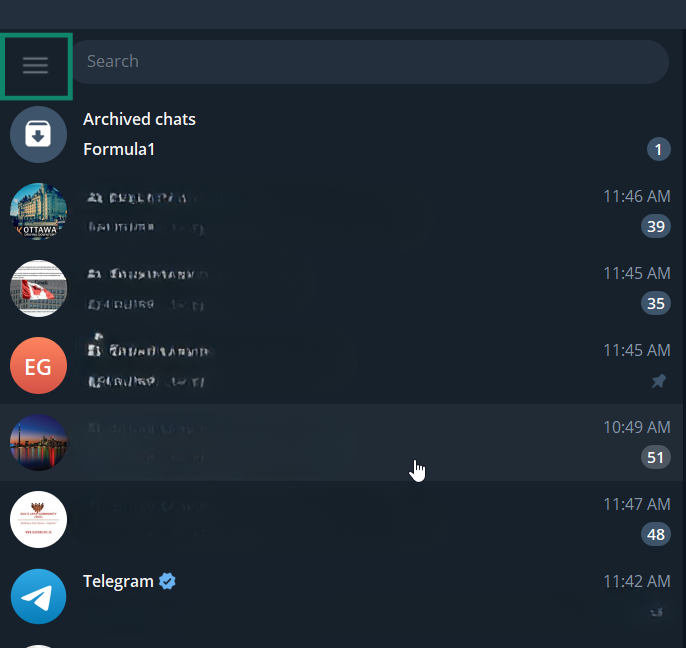
- Go to Settings.
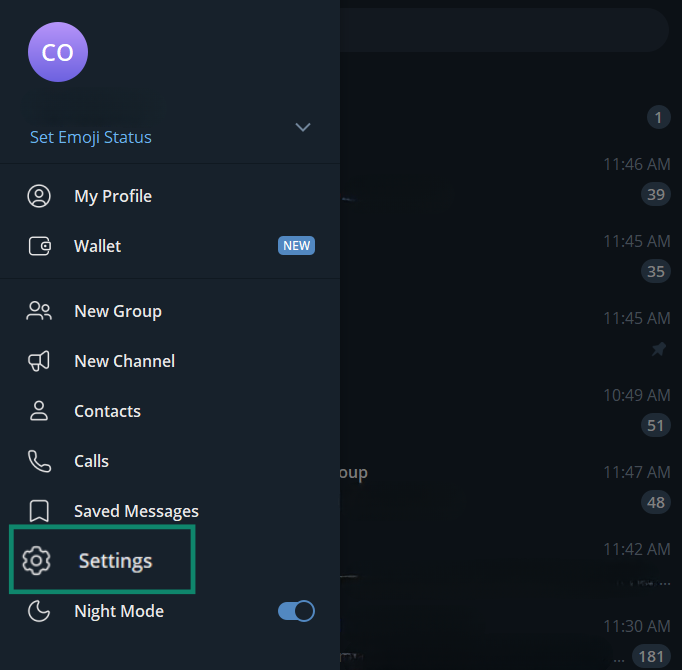
- Click Advanced.
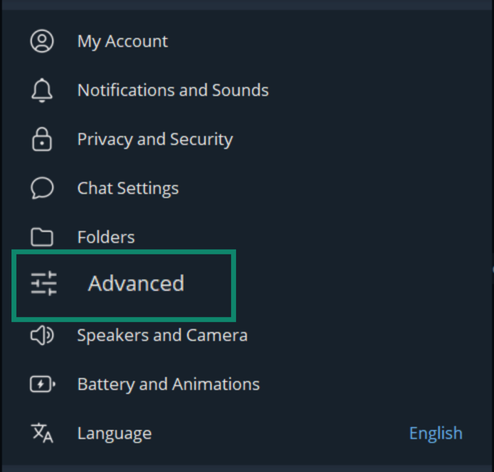
- Scroll down and click Export Telegram data.
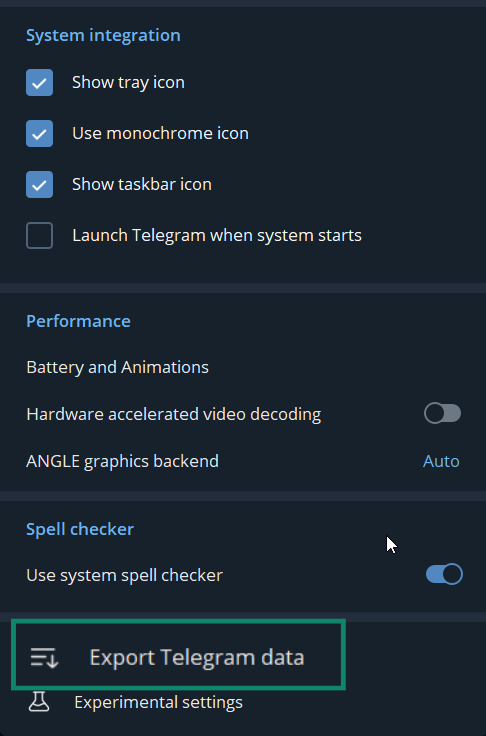
- Select the kind of data you want to export.
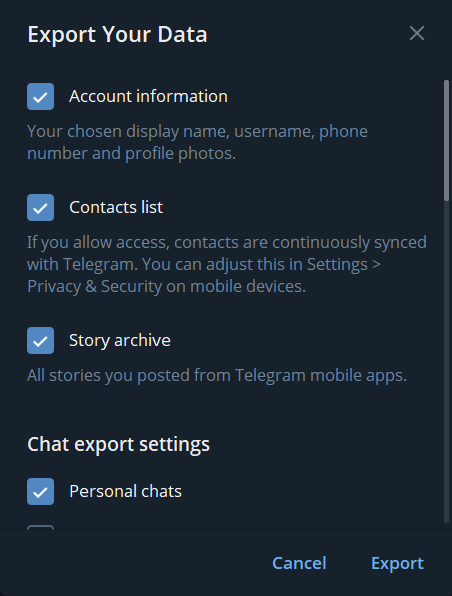
- Set your preferred download folder and data format. We recommend choosing Both. Click Export.
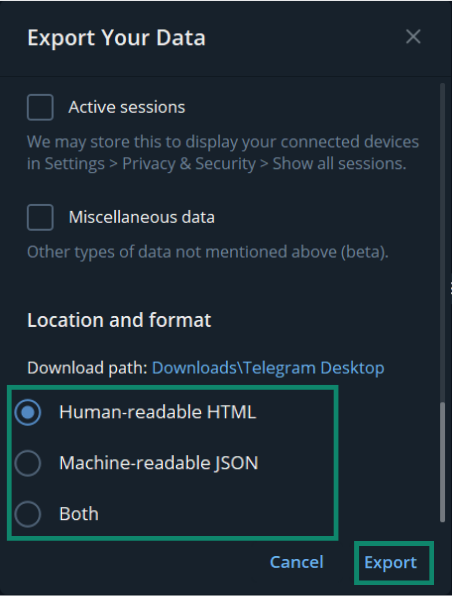
- Wait for Telegram to finish exporting your data.
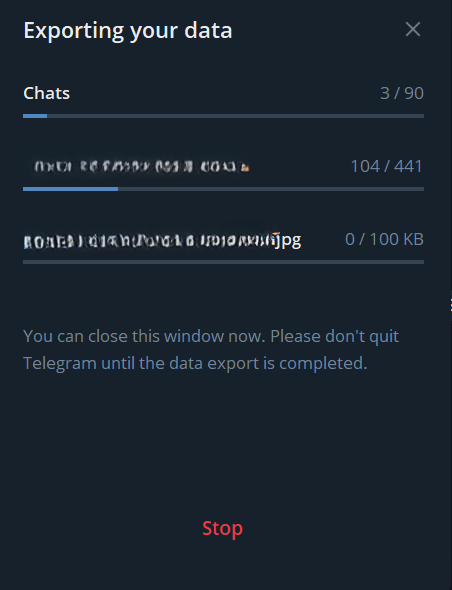
- Open the Telegram desktop app and click the hamburger icon in the upper left corner.
How do I delete my Telegram account permanently
When you’re ready, follow the steps below to permanently delete your Telegram account:
Delete your Telegram account from a browser
-
-
- Go to Telegram’s deletion page.
- Enter the phone number you’ve registered with Telegram, then click Next.
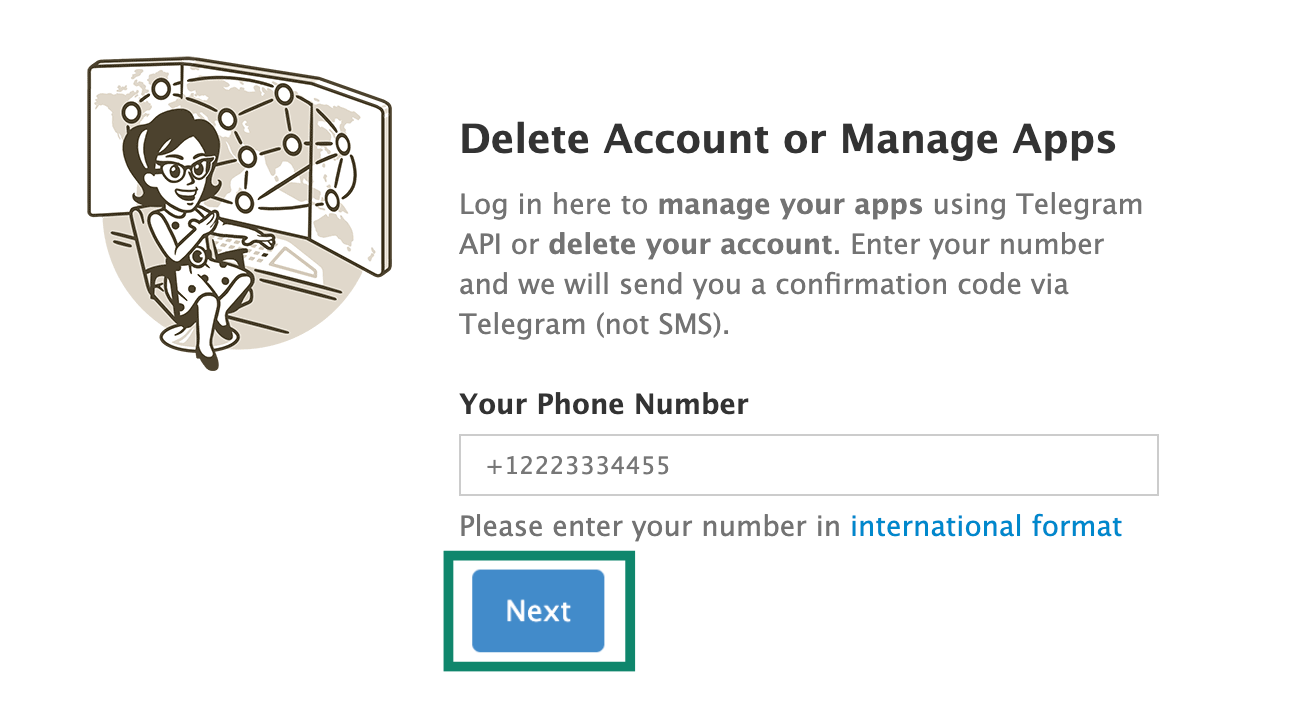
- Check your Telegram app for a confirmation code.
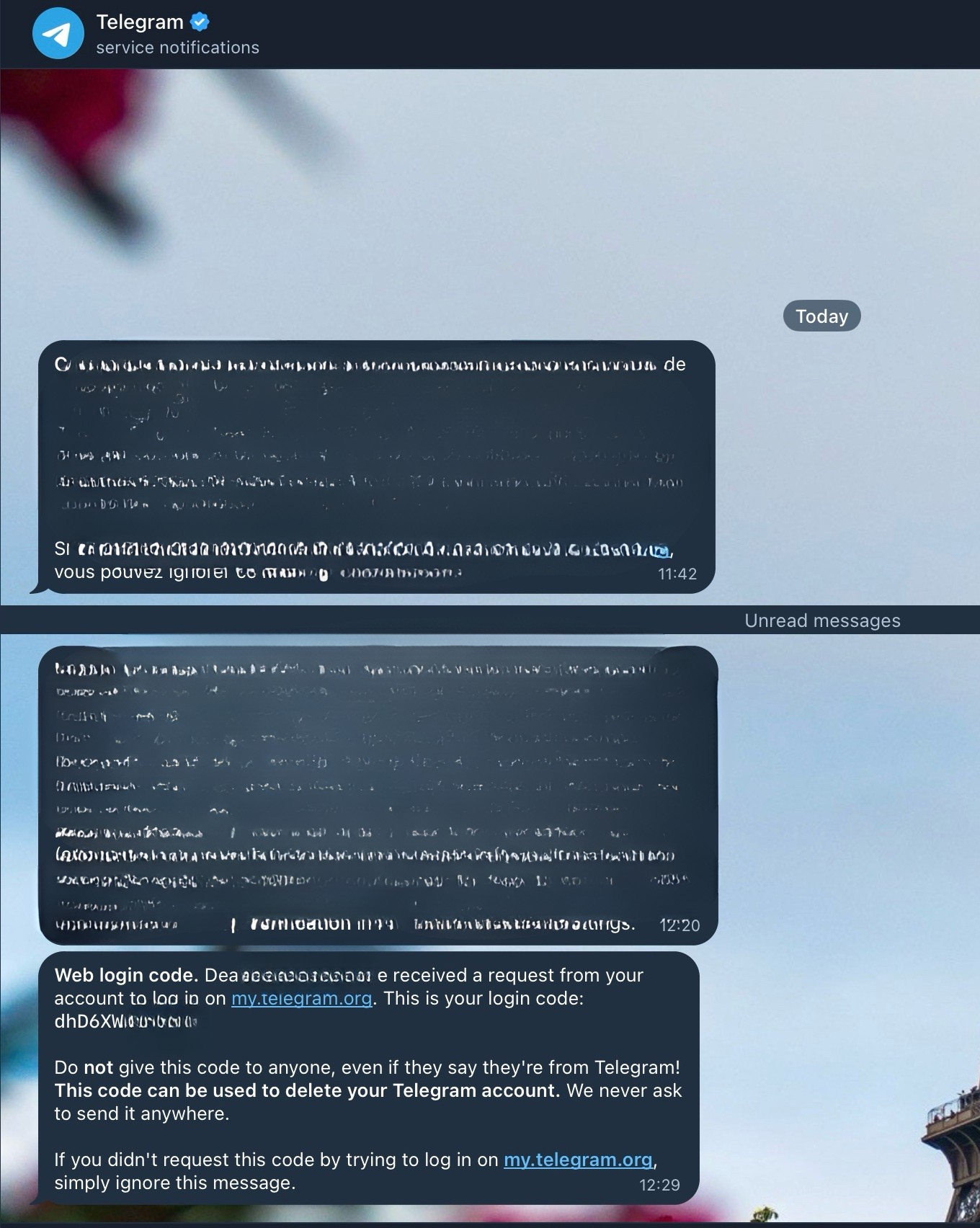
- Copy and paste this code in the required box on the website, then click Sign In.
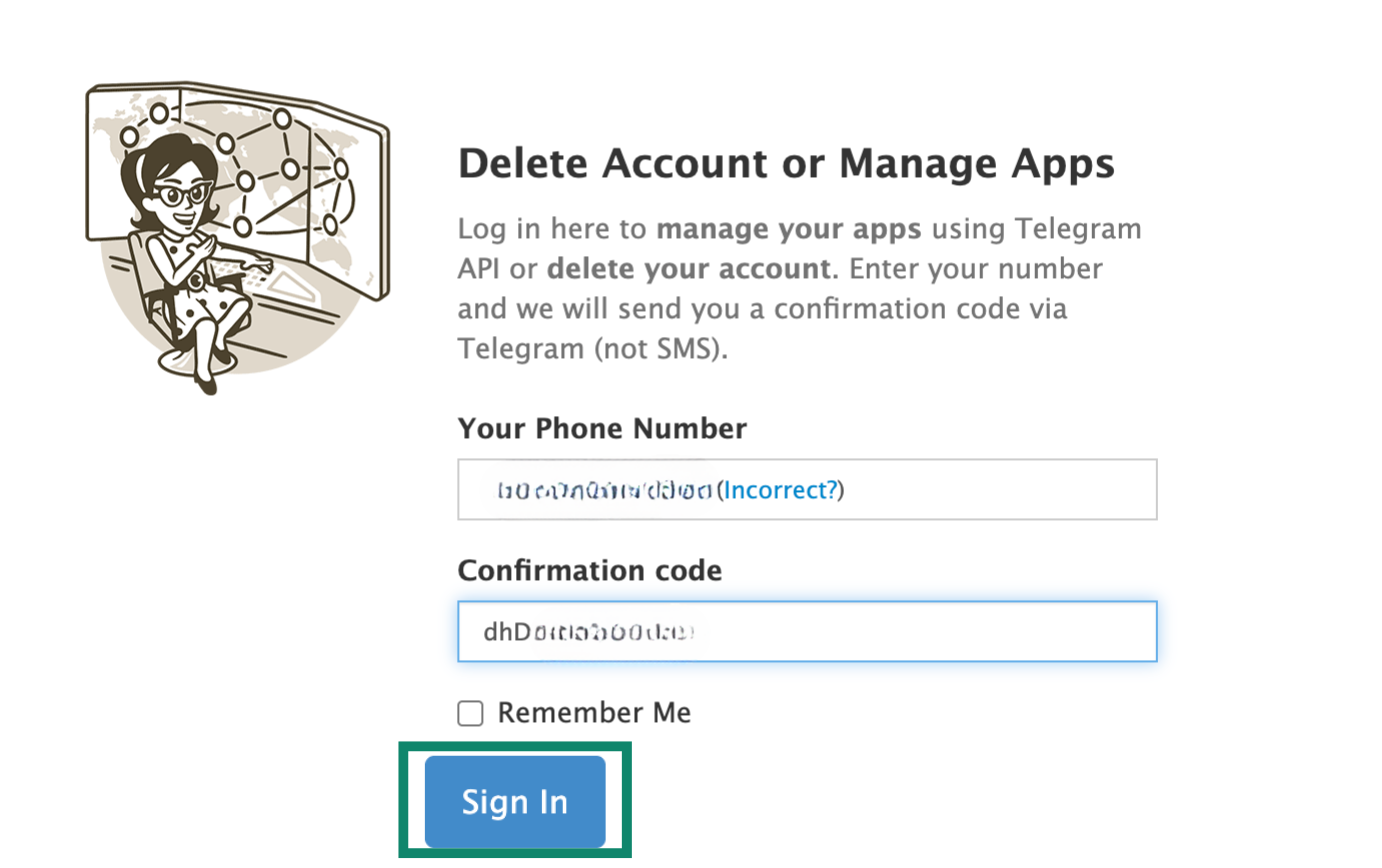
- Specify a reason for the Telegram account deletion or leave the box empty. Click Delete My Account.
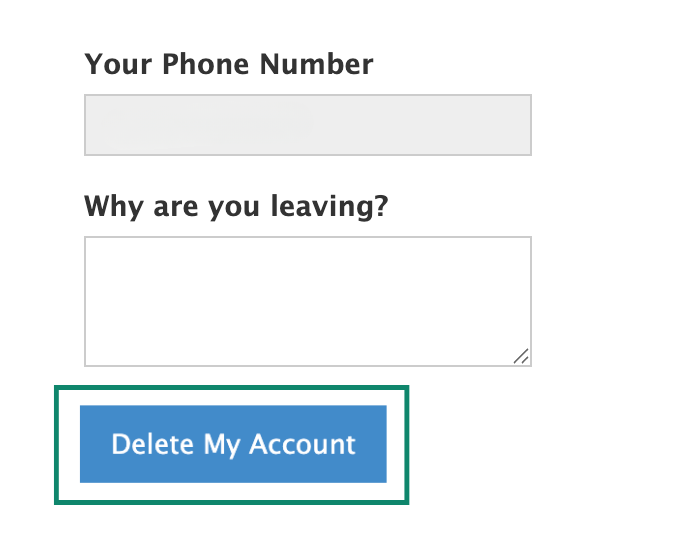
- Click Yes, delete my account to confirm the process.
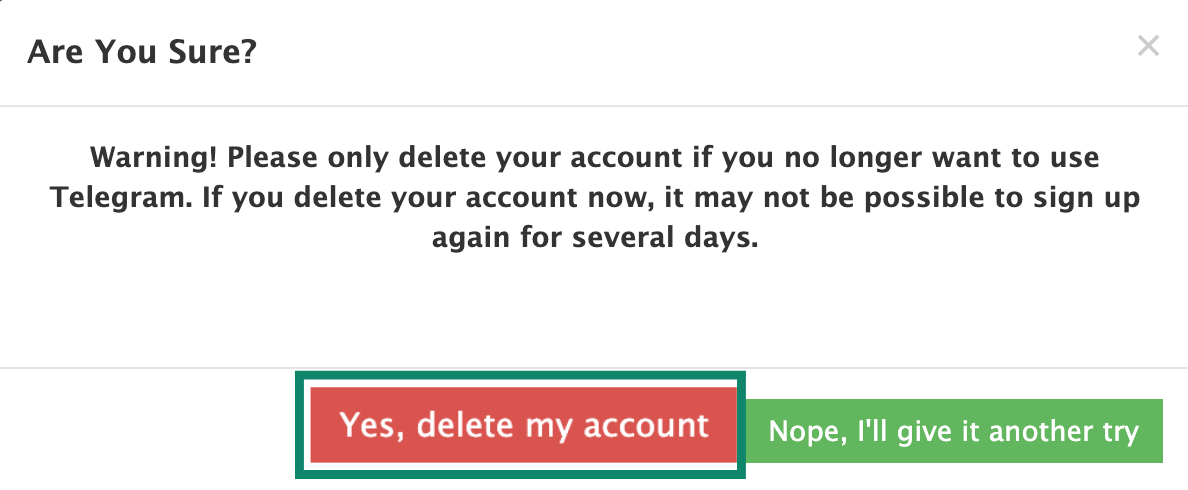
-
Delete your Telegram account on Android
Telegram’s Android app doesn’t include a direct delete option. Instead, you can use your phone’s browser to follow the same steps outlined above via Telegram’s deletion page.
Alternatively, go to Settings > Telegram FAQ in the app, then tap Delete your Telegram account under the Your Account section to open the same website.
Delete your Telegram account on iPhone
- Launch the Telegram app and go to Settings. Tap Privacy and Security.
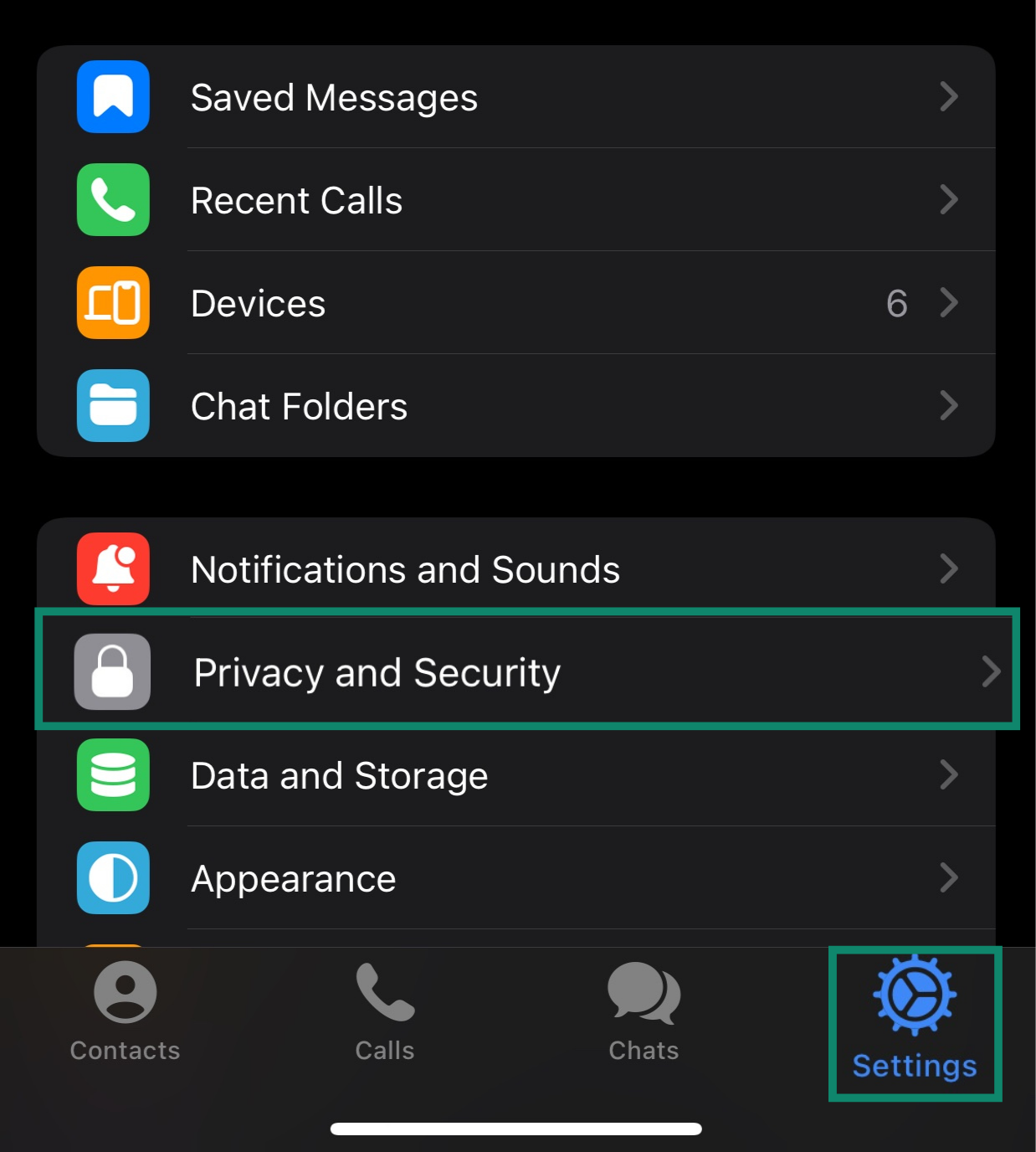
- Scroll and tap If Away For.
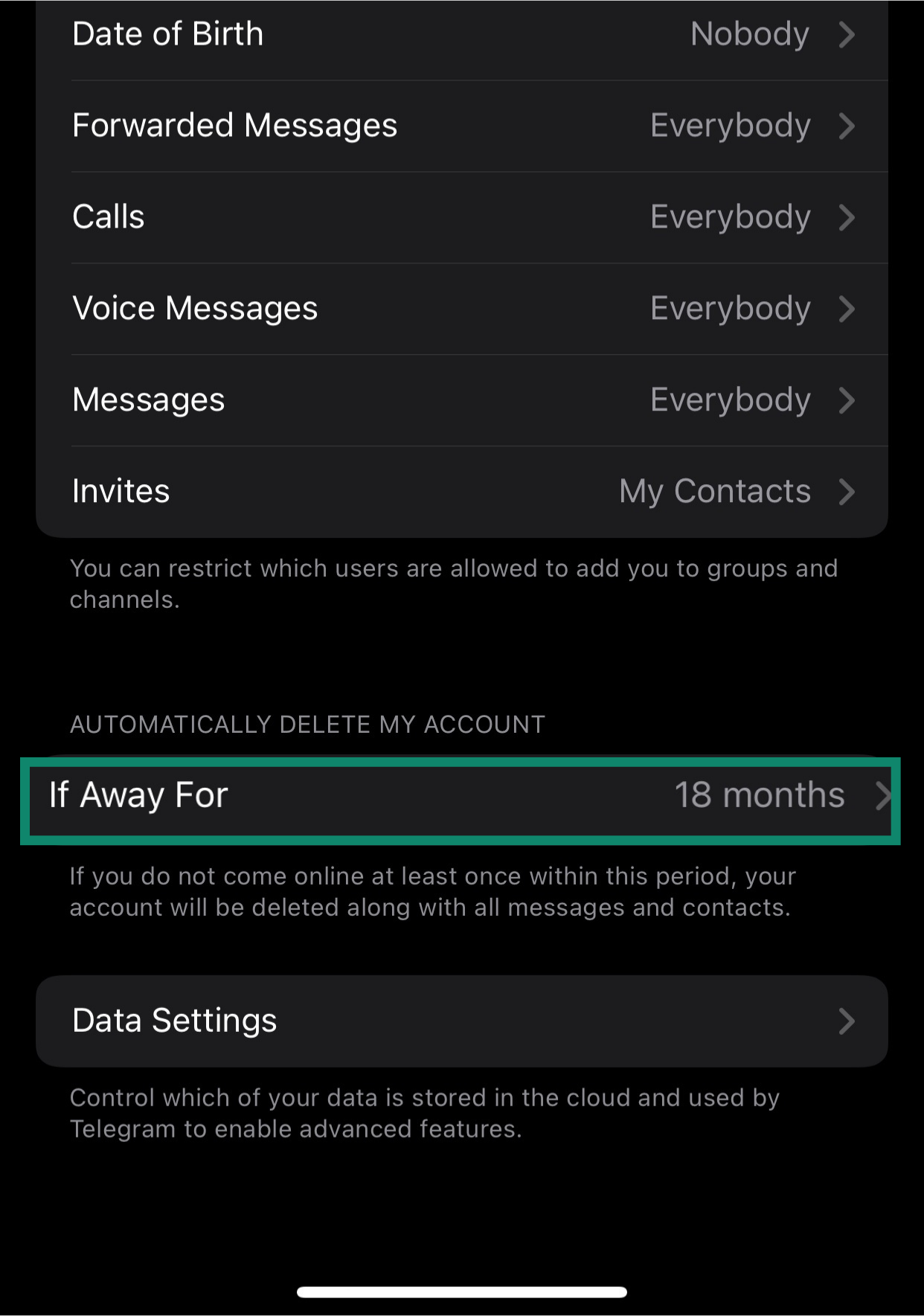
- Click Delete Account Now.
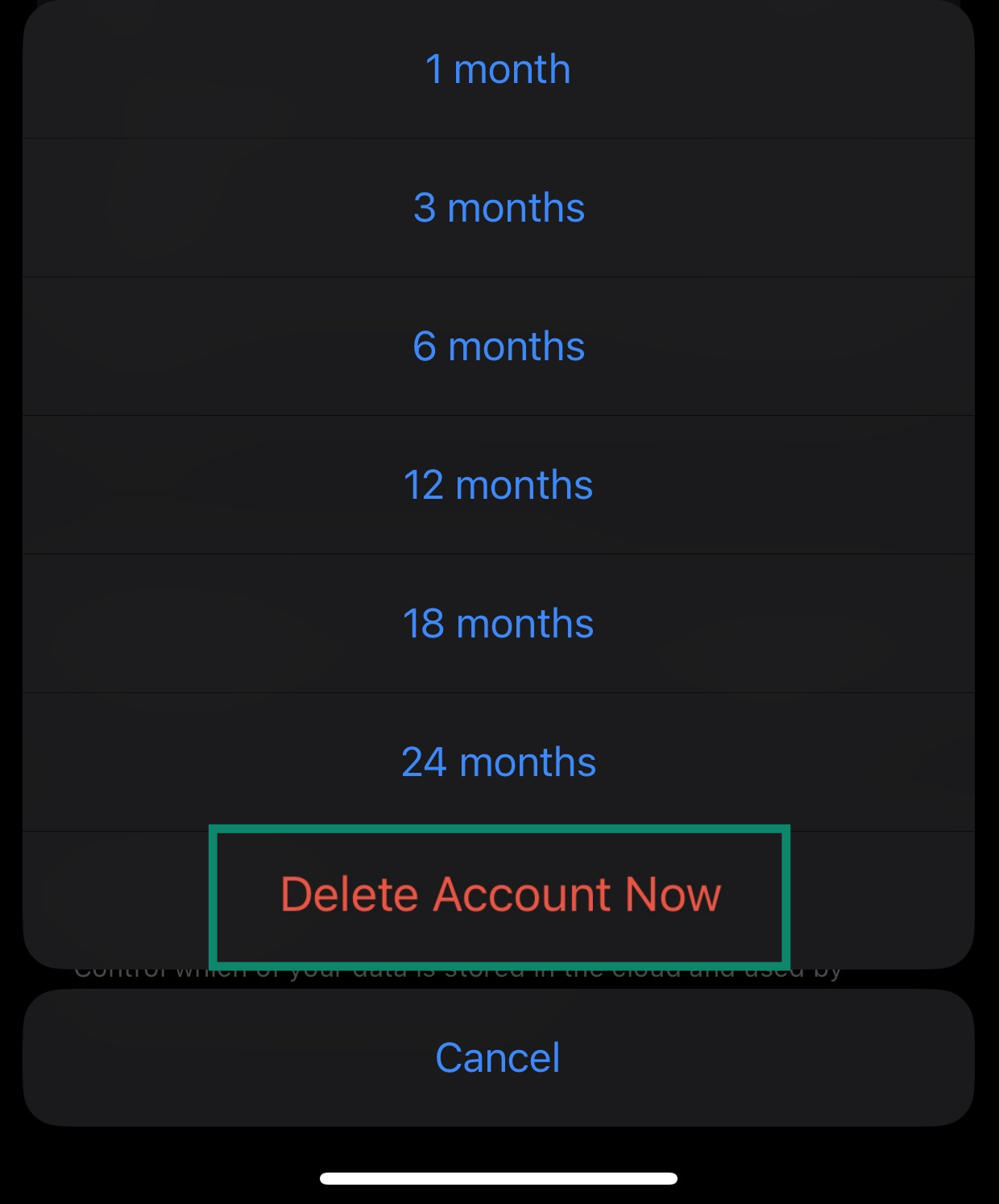
- Confirm that you want to delete your account by clicking Delete My Account.
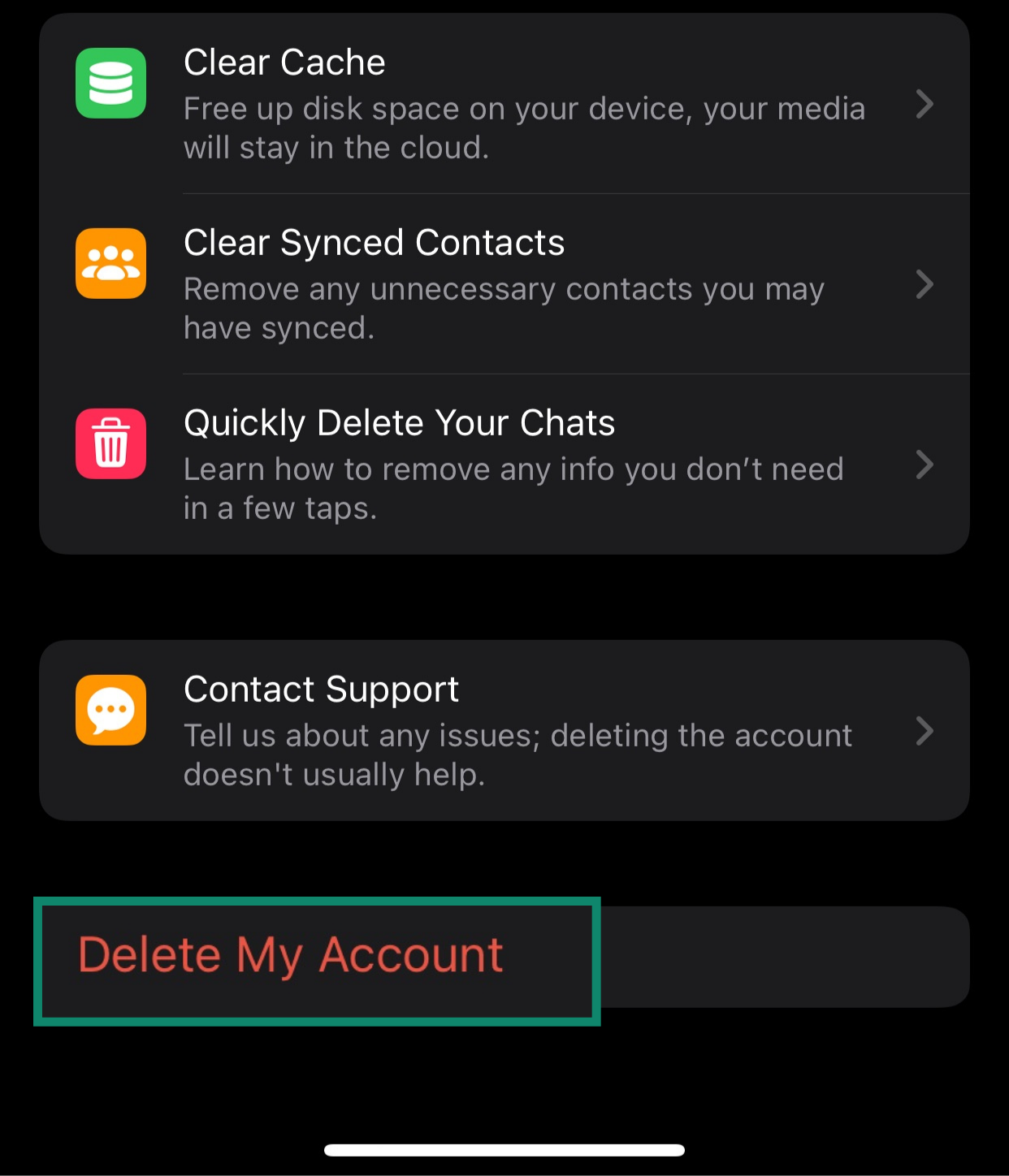
How to set Telegram to delete your account automatically
Telegram offers a self-destruct timer that automatically deletes your account after a chosen period of inactivity. This is useful if you stop using the app or lose access to your account, helping to keep your data private.
The Telegram self-destruct timer is available on all platforms, including Windows, Mac, Android, and iOS. Here's how to enable it:
- Launch your Telegram app and open Settings. Go to Privacy and Security > If Away For.
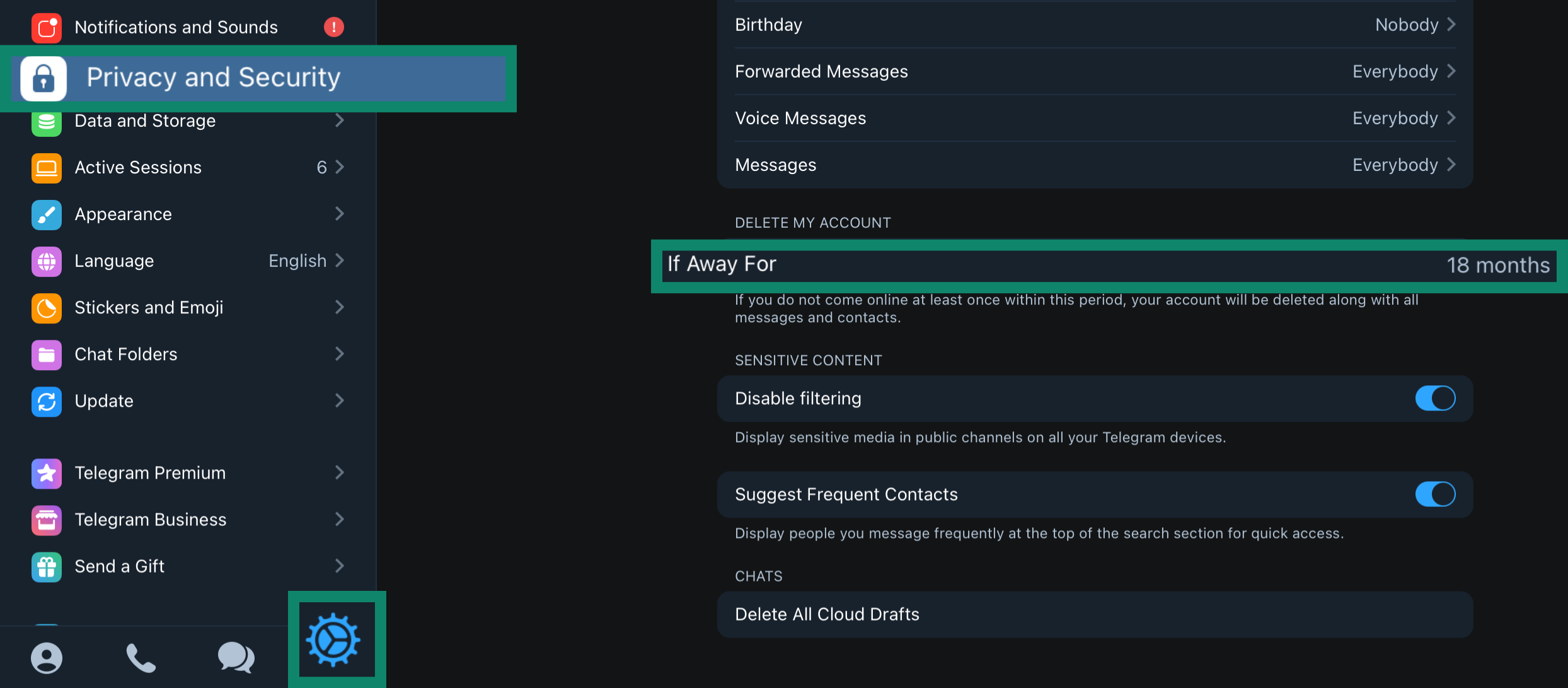 Choose how long Telegram should wait before deleting your account.
Choose how long Telegram should wait before deleting your account.
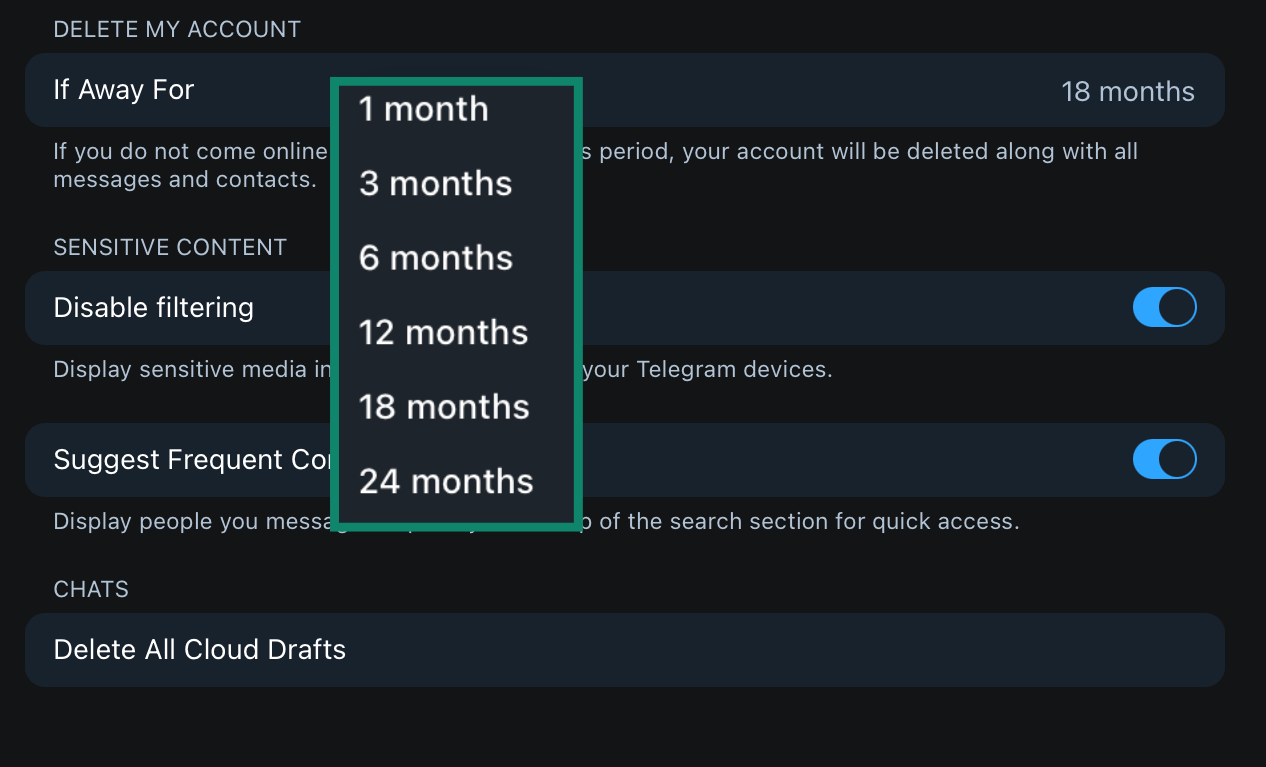
What happens after you delete your Telegram account
Deleting your Telegram account permanently erases your personal data from Telegram’s cloud servers. This includes your contacts, chats, and media files.
However, groups and channels you created will remain active, even after your account is gone. If there are other admins, they retain full control. If you were the only admin, the group or channel will continue to exist, but without an owner, potentially limiting what remaining members can do until a new admin is assigned.
Can you recover a deleted Telegram account?
No. Once you delete your Telegram account, it's gone for good, even if you sign up again using the same phone number. Telegram treats the new account as a fresh profile, with no link to your previous data. This ensures privacy and prevents unauthorized data recovery.
Also, while you can export your data before deleting your account, you can’t import that data into a new Telegram account, even though Telegram allows importing chats from third-party apps like WhatsApp.
Does deleting the Telegram app delete my account?
No. Uninstalling the Telegram app from your device does not delete your account; just like deleting your banking app doesn’t close your bank account.
However, if you’ve enabled the Telegram self-destruct timer and you don’t log in for the set duration (e.g., 1 month), your account will be automatically deleted after that period of inactivity.
Alternatives to Telegram you might consider
Want to move to another secure messaging app after deleting Telegram? Here are a few of the best private messaging apps worth considering:
- Signal: Signal is highly concerned about user privacy and security, offering unique features that allow you to hide your IP address from people you chat with, end-to-end encryption (E2EE) on all messages, and view-once media messages. Most of these are missing on Telegram.
- iMessage: iMessage uses E2EE and follows Apple’s well-regarded privacy and security standards. The main drawback is that E2EE doesn’t apply to messages sent to Android devices, which limits its protection in cross-platform conversations.
- Discord: If you used Telegram mainly for community building, Discord is a strong alternative. It’s especially popular among gaming, streaming, and tech communities and offers tools tailored to those groups. For users already embedded in those spaces, switching from Telegram to Discord can feel seamless.
How can I make messaging safer?
You can boost your privacy and security on messaging apps by following these tips:
- Check for encryption: Make sure that your preferred instant messaging (IM) platform uses E2EE and know how it applies this technology. Some IM apps only use E2EE on private chats, some extend it to group chats, while others only favor it on special chats.
- Obscure your username: Avoid using identifiable details in your username, especially if you join public groups. For instance, a username made up of your real name and birth year is more revealing than one made up of something random.
- Don’t click suspicious links: Scammers may impersonate support agents or drop shady links in public groups. Avoid clicking anything you don’t recognize or trust.
- Use a VPN: A VPN hides your real IP address from messaging apps. It also enhances privacy when livestreaming and chatting. Learn more about how a Telegram VPN can help protect your identity.
For broader digital safety advice, check out ExpressVPN’s top internet privacy tips.
FAQ: Common questions about deleting a Telegram account
Can I use the same phone number to create a new Telegram account?
Yes, you can reuse the same phone number to create a new Telegram account after deleting the old one. However, you may need to wait a few days after deleting your account before you can create a new one using the same phone number.
Does deleting Telegram delete all data?
Deleting your Telegram account permanently erases your personal data, like chats, contacts, and media, from Telegram’s cloud servers. However, groups and channels you created will remain active without your ownership.
Why can’t I delete my Telegram account from the app?
You can delete your Telegram account from the iOS app, but not from its desktop or Android apps. Alternatively, across all platforms, you can enable Telegram’s self-destruct timer, which automatically deletes your account after a set period of inactivity.
Where is the delete button on Telegram?
Telegram doesn’t offer a direct “Delete Account” button in the Android or desktop apps. To delete your account manually, you need to use the official account deletion page in a browser. However, iPhone users do have the option to delete their account manually from within the app.
Can I delete my Telegram account permanently without a password?
You can delete your Telegram account permanently without a password, because Telegram doesn’t use passwords for account access or deletion. Instead, Telegram verifies your identity via your phone number.
Take the first step to protect yourself online. Try ExpressVPN risk-free.
Get ExpressVPN