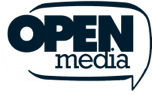Black Friday and Cyber Monday are upon us again, falling on November 25 and 28, respectively. While these dates and the weekend they sandwich are the highlight for shoppers, deals start to crop up even in early November.
Amid the frenzy, it’s always important to be vigilant about how and where we shop online. We’ve prepared some tips to keep in mind as you shop this holiday season.
Use a VPN
First up, use a VPN!
A VPN, or virtual private network, will route your online traffic through a secure tunnel. This is especially invaluable for online shopping as your internet service provider could potentially log your browsing and shopping history and sell that information to third parties.
In addition to providing protection from snooping and interference, a VPN for online shopping can also potentially save you money. As it turns out, prices on online stores and services can vary depending on your location. To see different prices, just change your VPN server location while you shop online.
Use trusted online shops
While it’s always safest to stick to tried and true retailers that you’ve shopped with before, if you’re looking at an unfamiliar website, research their reputation through consumer review websites like Trustpilot and Yelp. Adding Google reviews into the mix doesn’t hurt either.
Check a company’s social media presence and ensure that their accounts are legitimate. You can tell based on how long the account has been around, the frequency and the quality of their posts, and the quality of the comments (to give you an idea of whether they have bought followers and comments). That said, don’t trust a company just because it’s endorsed by a celebrity—read why.
It’s important to look into a retailer’s refund and returns policies as well, so you know what kind of recourse you have if the product you receive isn’t what you expected.
Check the website’s security
One of the most important things to look out for on a retailer’s website is SSL encryption. Here are the fastest ways to find out if your browsing and transactional activity is protected:
- The website address will begin with https rather than http
- The presence of a padlock icon to the left of the URL in the browser’s address bar
Google Chrome and Chromium-based browsers will provide a notification that a website is not secure. Firefox will display a padlock with a red line through it to denote an unsecure connection.
For additional security, you can install the HTTPS Everywhere extension, which works by automatically switching sites from unsecure "HTTP" to secure "HTTPS" connections whenever available. HTTPS Everywhere is included in ExpressVPN’s browser extension for Chrome, Firefox, and Edge.
It’s important to note that HTTPS encryption works whether or not you’re connected to the VPN. But a VPN and https encryption paired together will keep you highly secure.
Provide as little information as possible
Be mindful of what information you provide to an online retailer should you decide to sign up for an account or make a purchase. Don’t give out any unnecessary personal information, such as your birth date.
Make purchases as a “guest” user where possible, meaning you don’t have to create an account and won’t be saving your credit card information for future purchases.
Avoid shopping over public Wi-Fi
Avoid making purchases on public Wi-Fi networks, especially if you aren’t using a VPN. This includes locations such as hotels, airports, public hotspots, buses, and cafes.
From a digital perspective, you could be vulnerable to hackers intercepting your data through unsecure networks. From a physical perspective, you never know if the person next to you in the hotel lobby or restaurant is looking over at your screen.
Create strong passwords
If you have accounts with online retailers, ensure that you have strong passwords as well as some form of two-factor authentication so that it’ll be harder for strangers to gain access.
Some basic password tips include:
- Using a combination of uppercase and lowercase letters, numbers, symbols, and spaces.
- Use long, random passwords that don’t have meaning.
- Never reuse passwords across multiple websites.
Use secure payment methods
Instead of putting your credit card information into a website, use secure payment gateways including PayPal, Stripe, and Venmo. Use of a large online payment service provider allows for an extra level of protection between your money and a retailer.
It’s also advisable to use a credit card rather than a debit card to these services as it also provides an extra step to directly access your money.
Read more: Which online payment method is safest?
Be wary of scams
We all know the old adage: If it’s too good to be true, it probably is. If a product you find on an online retailer is unusually low in price compared with competitor websites, there’s a very high chance you’re looking at a counterfeit. As mentioned above, one good way to know if a business is for real is to check reviews and their social media presence. Carefully judge whether the reviews and accounts seem real or were cobbled together yesterday.
Also avoid clicking online ads if something seems off in terms or pricing or quality. Go straight to a retailer’s website instead and verify if said item is indeed the price that’s being quoted on the online ad.
Get card charge notifications
Set up to receive a notification every time a purchase is made at an online store with your credit card. Alternatively, regularly keep an eye on your bank statements to make sure nothing fishy is going on.
Happy shopping!
Take the first step to protect yourself online. Try ExpressVPN risk-free.
Get ExpressVPN