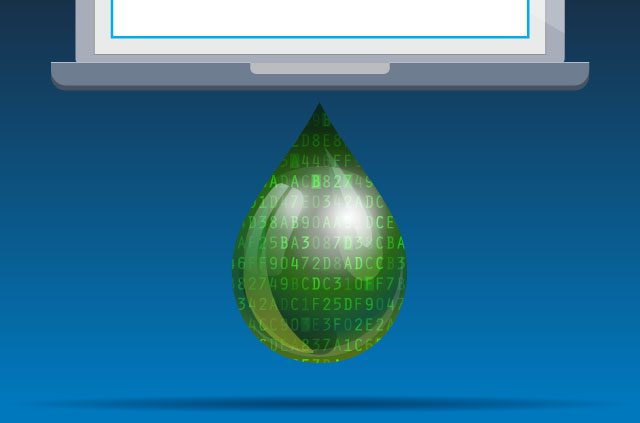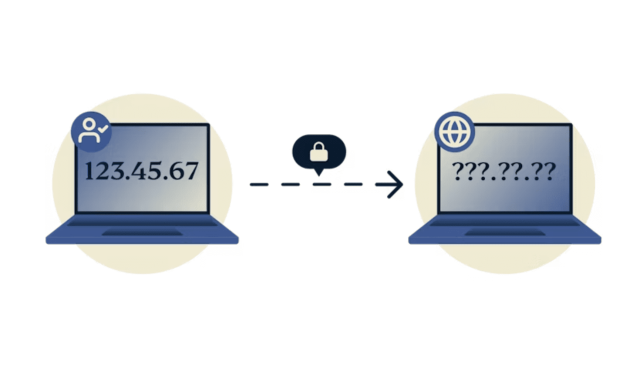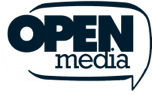The chaotic online world often leaves us feeling like we don’t have complete control of our privacy. Every time you enter your passwords, bank details, and personal information into a website, you cross your fingers and hope it’s safe.
Finding the right VPN solution can be challenging. You might have trouble choosing between a hardware VPN or a software VPN. While VPN hardware can be a better option for large businesses that need high levels of security, software VPNs offer cost-effective and flexible solutions for individuals, families, and small businesses.
In this guide, we’ll break down the pros and cons of both options, helping you make the best choice for your unique needs.
What is VPN hardware?
Hardware virtual private networks (VPNs) are physical devices that establish secure connections between network devices. Unlike software-based VPNs, a physical VPN device doesn’t rely on individual installations.
It has its own processor and a built-in firewall to filter and check network traffic. Some hardware VPNs include extra security features like content filtering and traffic obfuscation. These devices are often called “VPN firewalls” or “VPN routers”.
Large businesses and organizations often use hardware VPNs to secure communication between different locations. For example, companies with remote workers, branch offices, or collaborative partners might use them to protect private company assets.
Read more: Cybersecurity tips for small businesses
The main advantage of a hardware VPN solution is it offers a centralized and robust option for securing connections. Its dedicated processor handles important functions like authentication and encryption. This adds an extra layer of protection for private data.
It’s worth noting that setting up and maintaining a physical VPN is much more complex than simpler software VPNs. It requires technical expertise and it costs more.
Key components of VPN hardware
VPN hardware is designed to deliver robust security and efficiently manage encryption across a wide range of devices. Each component plays an important role in keeping your network safe. Let’s take a closer look at the main components of VPN hardware and what they do:
-
Central processing unit (CPU)
The CPU is like the device's brain. Among other things, It handles encryption and decryption. Unlike regular CPUs, hardware VPNs have processors for these specific tasks. It’s designed to keep your network working smoothly, even when managing heavy data traffic or multiple VPN tunnels.
-
Memory (RAM)
RAM stores temporary data while the device is working. It helps the hardware run multiple connections at once and manage traffic. The more RAM, the better the device can handle big tasks, such as supporting many devices.
-
Network interfaces
Hardware VPNs have special ports to connect networks and devices:
- WAN ports: These connect the device to the internet or another network.
- LAN ports: They link devices like computers and printers inside your network.
Some devices have extra ports to handle more users or ensure stable performance.
-
Firmware and operating system
Firmware controls how hardware works and the operating systems let you manage settings like VPN protocols and traffic. Together, they keep the device running well. Updating firmware also fixes bugs and improves security.
-
Hardware security modules (HSMs)
HSMs are special parts that protect sensitive information such as encryption keys and passwords. They store data so hackers can’t steal it. This feature is useful for businesses. Losing your encryption keys could put your whole network at risk. HSMs safeguard this information as an extra measure.
-
Built-in protocol support
Most physical VPNs come with common protocols like OpenVPN and L2TP/IPSec. These protocols encrypt data and ensure compatibility with different devices and networks. Built-in protocol support keeps your connection secure.
Types of hardware VPNs
VPN hardware is available in various types, each tailored to address specific requirements. Here are the main categories:
-
VPN routers
VPN routers are Wi-Fi routers with built-in VPN capabilities. They encrypt your internet traffic and let connected devices share the same secure connection. They’re a good choice for offices because they’re relatively easy to set up. VPN routers protect every device on the network.
ExpressVPN’s Aircove is a hardware VPN router designed to provide always-on protection for your entire network. Every device connected to Aircove automatically benefits from ExpressVPN’s security and privacy features without requiring separate installations. For added convenience, Aircove Go delivers the same level of protection in a compact, travel-friendly design, making it easy to stay secure on the go.
-
Dedicated VPN appliances
Dedicated VPN appliances are standalone devices built specifically for VPN tasks. They’re ideal for businesses that need secure remote access and support for multiple connections. These devices often include features like load balancing and advanced security options.
An example is the Cisco Meraki MX series, which combines VPN capabilities with built-in security features like firewalls and malware protection.
-
Firewalls with built-in VPN features
Some firewalls include built-in VPN features, offering both network security and VPN protection in a single device. They block unauthorized traffic and encrypt data to secure communication. Firewalls with VPN features are a good choice for large organizations needing an all-in-one security solution.
How does VPN hardware work?
VPN hardware secures your online activity by encrypting data and adding layers of protection. It creates a secure tunnel for your internet traffic. This bypasses public servers to keep your activity private.
The device encrypts outgoing data which makes it unreadable to hackers. Built-in features like firewalls and intrusion detection block unauthorized access. To keep your activity private, physical VPNs process traffic safely.
Here’s how.
Key steps in the process
- User authentication: When you connect to the VPN hardware, the device checks your credentials—like your login credentials or security keys—to verify you’re allowed to access the network. This step ensures that only trusted users can connect.
- Encrypted tunnel creation: Once you’re authenticated, the hardware creates an encrypted tunnel between your device and the network. This tunnel protects the data by scrambling the plain text to make it unreadable to anyone who tries to intercept it.
- Secure data transmission: With the tunnel in place, the device securely transmits data between you and the network. The hardware encrypts outgoing data and decrypts incoming data. This ensures that sensitive information stays private.
- Traffic monitoring: The hardware also monitors traffic for threats or unusual activity. It uses features like firewalls and intrusion detection to keep the network secure and running smoothly.
How to set up a hardware VPN
1. Preparing your hardware VPN device
Once you’ve done your research and found the right choice for your needs, unbox the device, check the manual. Always ensure you have all the parts before continuing the setup process. Update the firmware to use the latest VPN features and security.
2. Connecting and configuring the device
Plug the WAN port into your internet connection and connect the LAN ports to your devices. Turn on the device and open its setup page, usually in a web browser. Use the setup wizard to name your network, set passwords, and adjust permissions. Enable extra features like remote access or VPN tunnels if needed.
3. Setting up VPN protocols
Pick the right VPN protocol for your needs. Use the device’s setup page to configure the protocol, making sure the server and your devices use the same settings. You should be able to enable extra options like encryption and multi-user access if they are available.
4. Testing and optimizing your VPN hardware setup
Use tools to check speed and monitor traffic for any issues. Optimize the setup by managing bandwidth or adjusting CPU and RAM usage for better performance. Keep your firmware updated and review security settings regularly to protect your network.
Benefits of using a hardware VPN
A physical VPN device has advantages—especially if you run a large business or organization. Let’s take a look, shall we?
-
Enhanced security
Hardware VPNs are built for strong data protection. They use dedicated hardware to handle encryption and authentication, which makes them more secure. This is especially helpful for industries like healthcare or finance that need to follow strict privacy rules.
-
High performance
This type of VPN has its own processors and can handle encryption without slowing down your network. This keeps your connection fast and smooth, even if you have heavy traffic or lots of users. It’s ideal for businesses that rely on secure remote access.
-
Scalability
Hardware VPNs can grow with your business. You can add more users or devices without losing performance. They support features like multi-user connections and load balancing, making them a long-term solution for any size company.
-
Works with any device
Unlike software VPNs, hardware VPNs don’t depend on your device’s operating system. They work with all devices no matter what system they use. This makes them easy to use across different networks and devices.
Drawbacks of hardware VPN
While physical VPNs come with some benefits for businesses, they still have limitations. Here’s a breakdown of the cons to help you make the right choice.
1. Higher cost
Hardware VPNs come with a higher price tag compared to software VPNs. This is due to the dedicated hardware resources needed. This includes VPN routers, firewalls, and other specialized components. The upfront cost can be a significant barrier for small businesses or individuals, especially when compared to more affordable software-based solutions.
2. Setup complexity
Setting up physical VPN devices can be tricky if you don’t know much about networking. Configuring network connections, choosing VPN protocols, and handling updates need technical skills. If your business doesn’t have IT experts, you might need to hire someone, which can add extra costs.
3. Limited features and flexibility
They often lack the flexibility of software VPNs. Software-based VPNs let you add features or expand functionality with minimal effort. In contrast, physical devices can become outdated over time. Since you can’t just update them, you might need to buy a new one to keep up with changing needs or technologies.
4. Maintenance and upgrades
Hardware VPNs require regular maintenance, including firmware updates and hardware replacement when components fail or become obsolete. These upgrades can be time-consuming and costly. This makes long-term management more demanding compared to software VPNs that can update automatically.
Who should use VPN hardware?
VPN hardware is built for users who need strong security and reliable performance. It’s a great option for businesses, remote teams, and anyone managing multiple connections across a network.
-
Businesses with high-security requirements
This type of VPN works well for businesses handling sensitive data, like healthcare or finance organizations. They offer strong encryption, secure remote access, and advanced traffic monitoring. These features help meet strict security rules.
-
Organizations with fixed locations and large teams
If your business has many employees in one place, a VPN device can secure all network traffic. It supports many connections and keeps the network reliable, even for remote workers.
-
IT professionals seeking control and reliability
IT experts benefit most from using VPN devices. They allow custom setups, advanced security features, and complete control of the network—if you know how to use it. However, they require technical skills to set up and manage.
What is VPN software?
VPN software is an app or program that creates secure, encrypted connections over the internet. Unlike hardware VPNs that need complex setups, software VPNs make it easy—just install the app on your device, and you’re ready to go.
With software VPNs, data encryption takes place directly on your device, eliminating the need for separate hardware. This software is compatible with various systems such as Windows, macOS, Linux, iOS, and Android.
The biggest advantage of VPN software is how simple it is to use. You don’t need technical skills to install and activate it. The encryption it provides adds a strong layer of security, protecting your data from prying eyes.
VPN software includes several important components that enhance security and functionality:
- Encryption. Encrypts data to secure it while it travels through the VPN tunnel.
- Authentication. Ensures only authorized users can access the VPN.
- Routing. Directs data through the secure VPN tunnel instead of public networks.
- Management Interface. It lets users configure settings and monitor VPN traffic.
- Split Tunneling. It allows you to decide which data uses the VPN and which doesn’t.
- Kill Switch. Disconnects your internet if the VPN drops to prevent data leaks.
- DNS Leak Protection. Stops DNS queries from going through public networks to protect your privacy.
- WebRTC Leak Protection. Prevents WebRTC traffic from bypassing the VPN for extra privacy.
Where is it used?
VPN software is used by individuals and businesses alike. It’s great for streaming, browsing privately, and securing public Wi-Fi connections for personal use. Enterprises can also use it to protect remote workers, secure sensitive data, and enable safe access to internal networks.
How does a software VPN work?
Software VPNs encrypt your internet traffic and send it through a secure tunnel to a VPN server. This masks your IP address and protects your data from being intercepted. The software handles encryption, routing, and traffic management, ensuring a secure and private connection.
Types of software VPNs
There are several types of software VPNs, each designed for different needs:
-
Client-based VPNs
Client-based VPNs are apps you install on your device, like a phone, tablet, or computer. They encrypt your data and send it through a secure server. These VPNs are great for personal use or remote workers who need access to company networks.
-
Browser-based VPNs
Browser-based VPNs work directly in your web browser, like Chrome or Firefox. They only protect browser traffic, not other apps on your device. These are perfect for quick tasks like watching region-blocked content or using public Wi-Fi safely. Examples include the Opera browser VPN and TunnelBear’s browser extension.
-
Cloud-based VPNs
Cloud-based VPNs don’t run on specific devices. Instead, they work in the cloud and protect entire networks. These VPNs are popular with businesses because they’re easy to manage and can grow with the company. Services like Perimeter 81 and Cisco AnyConnect are good examples, offering secure access and central management.
Benefits of using a software VPN
From a user-friendly setup to compatibility across devices, as well as cost-effectiveness, here are the main benefits of using a software VPN:
-
Affordability
Most providers offer flexible pricing, with options for monthly or yearly subscriptions. Many even provide free plans or trials, making them accessible for anyone looking to improve online security without spending a lot.
-
Versatile protocol support
VPN software usually supports a variety of versatile VPN protocols, such as OpenVPN, L2TP/IPsec, IKEv2/IPsec, and in ExpressVPN’s case, Lightway, enhancing the security and functionality of your connections
-
Flexibility
Software VPNs work on nearly any device, including smartphones, tablets, laptops, and desktops. They support multiple operating systems like Windows, macOS, Android, and iOS. This means you can stay protected no matter what device you use. You can also switch servers or locations with just a click, giving you more options for privacy and access.
-
Ease of setup and use
One of the biggest advantages of software VPNs is how easy they are to set up. You just download an app, follow a few simple instructions, and you’re ready to go. There’s no need for technical knowledge or complex configurations, making them perfect for regular users who want quick and hassle-free security.
ExpressVPN lets you connect to a VPN server in a single click.
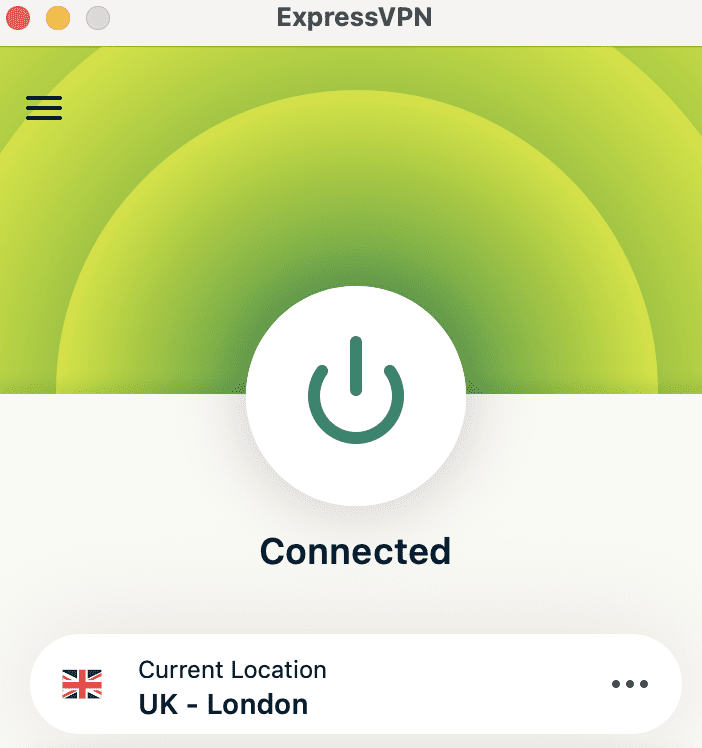
-
Cloud-based solutions
Cloud-based software VPNs take convenience even further. They don’t need to be installed on every device. Instead, they secure entire networks through the cloud, making them great for businesses with remote teams or multiple devices. These solutions are scalable, so they grow with your needs while staying easy to manage.
Drawbacks of software VPNs
Overall, VPN software can be a valuable tool for protecting your privacy and security online. However, it’s important to be aware of the potential disadvantages of VPN software before you use it:
1. Processing load
Software VPNs can make your internet a bit slower and use more of your device’s processing power due to encryption and routing. However, premium VPN services like ExpressVPN use optimized protocols and powerful infrastructure to ensure minimal impact on speed.
2. Lower security
Software VPNs are secure but not as strong as hardware VPNs. They depend on your device’s operating system and resources. This can make them more vulnerable to malware or hacking. If your device gets infected, your VPN connection could also be at risk. For situations that need top-level security, hardware VPNs are a better choice.
3. Device performance dependency
Software VPNs use your device’s power to encrypt and route data. This can slow down older devices or ones running many apps at once. The slowdown might be noticeable if you’re streaming, video calling, or transferring large files. Hardware VPNs avoid this issue by handling these tasks with dedicated processors.
4. Scalability challenges
Growing a software VPN setup for a team can be hard. You need to install and manage it on every device, which takes time and effort. For larger teams, cloud-based or hardware VPNs are easier to scale and manage.
Read more: How to set up a VPN on your router
How do you choose the best VPN software device?
Choosing the right VPN software comes down to your needs. Look for a service that offers strong encryption, fast speeds, and compatibility with your devices. If you value privacy, pick a provider with a strict no-logs policy.
It’s always a good idea to choose a VPN with a wide range of server locations. Finally, consider your budget—many great VPNs offer affordable plans or free trials to help you decide.
Who should use software VPN?
Software VPNs are a flexible and affordable choice for individuals, remote workers, and small businesses. They’re easy to set up and work across multiple devices, making them ideal for users who need quick and secure online access without complex configurations.
-
Individuals and freelancers
For everyday users and freelancers doing remote work, software VPNs are the easiest way to protect data and browse securely. They’re perfect for tasks like securing public Wi-Fi, streaming content, or accessing restricted websites. With no complex setup needed, they’re quick and simple to use.
-
Small businesses with limited budgets
Small businesses looking for affordable security solutions will find software VPNs a great choice. They offer strong protection for remote workers and sensitive data without the high costs of hardware VPNs. Plus, they’re easy to scale as the business grows.
-
Users needing flexible solutions for multiple devices
A software VPN is the best option if you use multiple devices—like a phone, tablet, or computer. It works across different operating systems, so you can secure all your devices with one account. This flexibility makes it a practical choice for busy people and teams.
VPN hardware vs. software VPN
Not sure whether to go with VPN hardware or software? It really comes down to what you need. Hardware VPNs are great for businesses that want powerful, centralized security. Software VPNs, on the other hand, are affordable, easy to set up, and perfect for individuals and smaller teams.
-
Performance
VPN hardware is designed for high performance. It uses dedicated processors to handle encryption and traffic efficiently, making it ideal for businesses with heavy data loads or multiple users. In contrast, software VPNs rely on your device’s resources. This can sometimes lead to slower speeds if you run other demanding tasks.
-
Costs
VPN hardware is more expensive upfront due to the cost of the device and setup. It’s a long-term investment, typically suited for businesses. On the other hand, software VPNs are much cheaper and often available through affordable monthly or yearly subscriptions. They’re perfect for individuals or small businesses with limited budgets.
Read more: Should you use a free VPN?
-
Flexibility
Software VPNs win when it comes to flexibility. They work on various devices and operating systems, like smartphones, tablets, and laptops. VPN hardware is less flexible because it’s tied to physical devices and fixed networks. This makes it better for offices and static locations where users stay in physical proximity to the device.
-
Target users
VPN hardware is best for organizations with large teams, fixed locations, and high-security needs. Industries like finance, healthcare, and legal services benefit most from its dedicated security features. Software VPNs are ideal for individuals, freelancers, and small businesses looking for easy, budget-friendly security that works anywhere.
VPN Hardware vs Software: Detailed Comparison Table
| Hardware VPN | Software VPN | |
| Cost | 🔴 Expensive once-off price | 🟢 Relatively inexpensive |
| Speed | 🟢 Fast connection speeds | 🟢 Fast connection speeds |
| Scalability | 🟠 Pricey scalability options | 🟢 Easy scalability |
| Server locations | 🔴 Limited | 🟢 Widespread |
| Dedicated servers and IPs | 🟢 A common configuration | 🔴 Servers and IPs are often shared |
| Easy setup | 🔴 Complicated setup | 🟢 Fast and easy setup |
| Updates | 🔴 Manual and complex | 🟢 Automatic and effortless |
| Remote access | 🟢 Easy remote access | 🟠 Sometimes available |
| Processing load | 🟢 None | 🟢 Insignificant as long as you use a high-quality provider |
| Security | 🟢 Great internal privacy and security | 🟢 Great internal privacy and security |
| Overcoming censorship | 🔴 Unlikely to overcome censorship | 🟢 Quickly overcome censorship |
| Suitable for businesses | 🟢 Yes | 🟢 Yes |
| Suitable for individuals | 🔴 No | 🟢 Yes |
Which solution is right for you, VPN hardware or software VPN?
While a software VPN offers more benefits, choosing between a hardware VPN and a software VPN depends on your specific circumstances. For example, larger organizations often find hardware VPNs better suited to their needs, while individuals and smaller entities lean towards the convenience and accessibility of software VPNs.
When making your decision, here are some key factors to take into account:
- The size of your organization: If you have a small organization with a few users or you’re looking for a VPN for personal use at home, a software VPN is sufficient. However, if you have a large organization with many users, a hardware VPN may be a better option.
- The types of security you need: If you need high levels of customizable security or are in an industry that needs to adhere to compliance, a hardware VPN is the best option. However, if you are looking for a high standard of security that fits general needs, a software VPN would provide greater affordability and ease of use.
- The complexity of your network: If you have a complex network with a lot of users, a hardware VPN may be easier to manage than a software VPN.
How do I choose the best VPN hardware device?
When it comes to selecting the best VPN hardware device for your needs, there are a few key factors to keep in mind:
- Concurrent connections: The device should handle the number of VPN connections you expect to use simultaneously without slowing down.
- Protocol compatibility and encryption: Look for support for common protocols like OpenVPN, IPSec, or SSL/TLS, and strong encryption using AES algorithms to protect your data.
- Security features: Ensure the device comes with built-in firewalls, Intrusion Detection and Prevention Systems (IDS/IPS), content filtering, and malware protection to enhance security.
- Integration with infrastructure: Check if the device can seamlessly work with your existing network setup, including regular and VPN routers, switches, and other security devices.
- Vendor reliability: Choose a device from a reputable vendor with a solid track record. This ensures you’ll receive ongoing support, updates, and security patches.
Here are a few examples of VPN hardware manufacturers and their models that have been certified by the National Information Assurance Partnership (NIAP)—a commercial cybersecurity product certification that is mandated by federal procurement requirements for use in U.S. National Security Systems (NSS):
- PacStar 351, 451, 455, or 551: These tough VPN appliances are built for challenging environments and meet the NSA’s Common Criteria security requirements.
- SonicWall: A recognized brand in firewall and VPN appliances, offering a range of products suitable for businesses of all sizes.
- Cisco IR1101 Integrated Services Router: A high-performance router that can also work as a VPN gateway, ideal for businesses needing site-to-site VPN connectivity.
- Archon’s GoSilent Hardware VPN: A compact and portable VPN appliance that’s easy to set up, designed for businesses requiring secure connections for remote workers.
There are various other NIAP-certified VPN hardware options out there, so be sure to do your homework. Your decision should be based on your specific needs and budget.
How do I choose the best VPN software device?
There are many VPN services available, so it can be tough to know which one is right for you. But if you’re looking for ease of use with solid security, choose ExpressVPN.
- No logs: Your privacy matters. ExpressVPN is committed to not recording your internet traffic, ensuring your online activities remain private.
- Diverse server locations: Get a different IP address by connecting to one of ExpressVPN’s 105 server locations across the globe. Break through censorship and get unrestricted access.
- Blazing speeds: Enjoy high-speed streaming with ExpressVPN’s optimized network. Our range of protocols, including the innovative Lightway, ensures smooth online activities.
- Kill switch: Protect your data even when your VPN connection drops. ExpressVPN’s Network Lock stops all traffic in case of a disconnection.
- Strong encryption: Shield your online presence with 256-bit encryption, guarding against potential attackers, corporations, and prying eyes.
- Device coverage: Whether it’s Android, iOS, laptop, or router, ExpressVPN’s apps have you covered across all your devices.
- Tech expert approval: With a proven track record since 2009, ExpressVPN is a trusted choice. Tech experts and independent audits recognize our commitment to privacy.
- 24/7 customer support: ExpressVPN’s customer support is available round the clock to assist you with any concerns you might have.
ExpressVPN is the best all-in-one digital security solution for most users. It’s cost-effective, secure, and lets you connect to multiple devices on a single subscription. ExpressVPN is the perfect solution for your digital security needs.
FAQ: About hardware VPN vs. software VPNs
Is a hardware VPN better?
Here are some specific scenarios where a hardware VPN may be a better choice than a software VPN:
- Large organizations with a lot of remote users
- Companies that need to comply with strict security regulations
- Organizations that need to protect more sensitive data
- Companies that need high-performance VPN connections
How do I set up a hardware VPN?
- Choose a VPN device: Pick one that fits your needs, considering users, security, and budget.
- Configure the VPN: Input details like the server IP, username, password, encryption protocol, and port number.
- Connect to your network: Link the VPN to your router or switch.
- Set up devices: Configure your devices to connect to the VPN.
Follow your VPN’s manual for detailed steps or seek professional help if needed.
How much is a hardware VPN?
- Number of users: Devices that support more users cost more.
- Traffic speed: Faster VPN traffic means a higher price.
- Security features: More advanced security features increase the cost.
- Brand: Well-known brands often charge more.
For a basic hardware VPN suitable for a small number of users, expect to pay a few hundred dollars. High-performance devices for large teams can cost several thousand dollars.
Do I need equipment for a VPN?
- Software VPN: No extra equipment is needed. You just download the VPN app directly onto your device.
- Hardware VPN: This requires a physical device that integrates into your network. Businesses often use hardware VPNs to secure many devices, but it does involve buying the device and setting it up.
For most personal use, a software VPN is simpler and doesn’t need additional equipment.
Is hardware VPN faster than software VPN?
Can you use a VPN on a router?
What equipment is needed for VPN?
How do you set up a hardware VPN?
What is the best VPN hardware for small businesses?
How to choose a hardware VPN for travel?
Do I need a hardware VPN for home use?
Take the first step to protect yourself online. Try ExpressVPN risk-free.
Get ExpressVPN