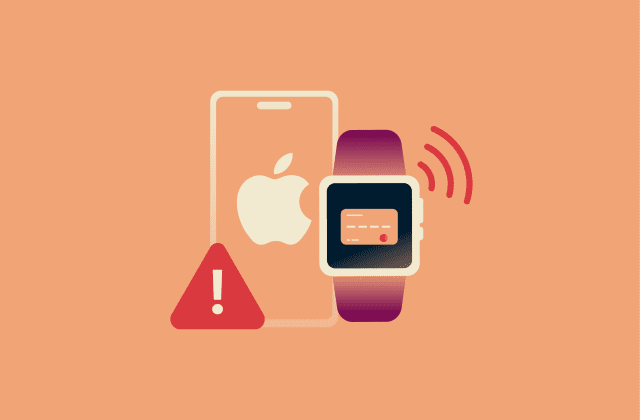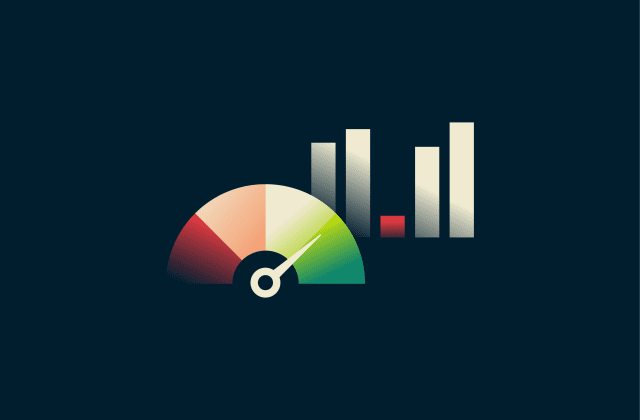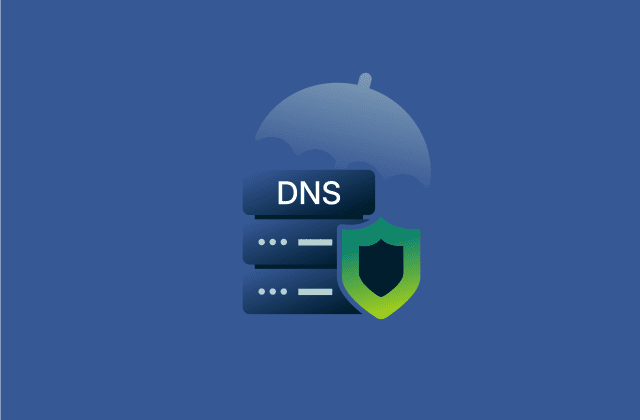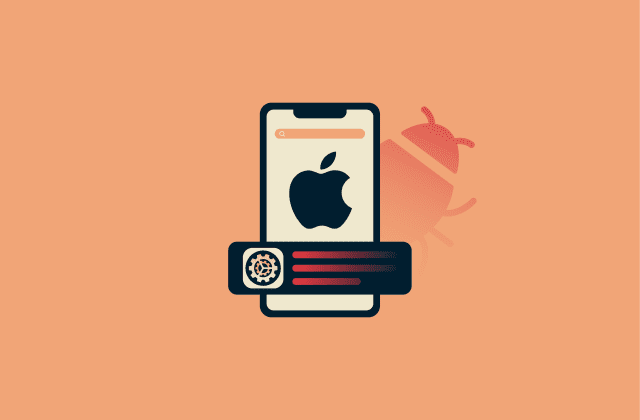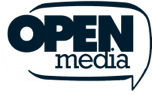What is a mesh network and how does it work?
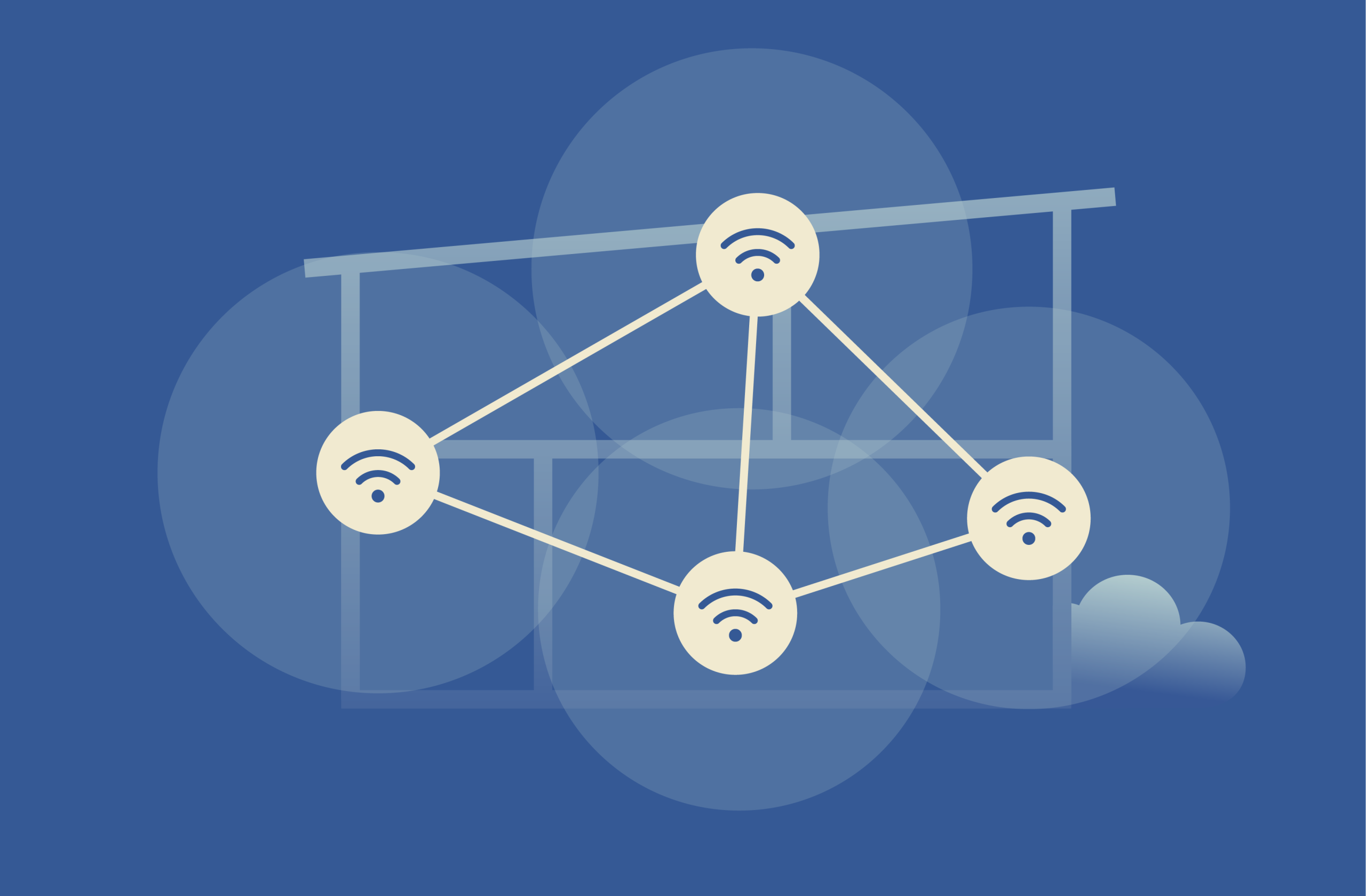
A mesh network is a system of multiple hardware devices (called nodes) that work together to create a single, seamless Wi-Fi network. They can be useful in homes that experience dead zones and are widely used to cover offices, public spaces, and other large areas.
This guide will explain how wireless mesh networks function, highlight the benefits of setting one up, and compare them to traditional Wi-Fi. It will also explain how to set up a mesh network and help you determine if it’s the right choice for you.
What is a mesh network?
A mesh network is a distributed system for providing network access. Unlike traditional networks that rely on a single router, mesh systems use multiple access points. This creates a mesh topology, with all nodes cooperating to route data efficiently across the network.
This design is meant to avoid having a single point of failure, which is a problem that traditional Wi-Fi setups face. As a result, mesh networks with multiple exit nodes are considered “self-healing.” If one of the nodes goes down, the rest of the network can adapt. A new path will be found to keep devices connected to the internet. Smaller home mesh networks may not be fully self-healing, but they do have greater overall resilience compared to traditional networks.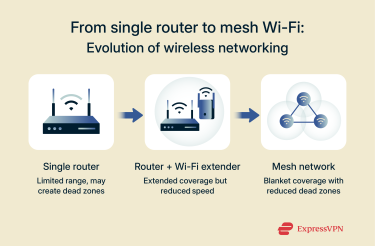
Component functions (routers, nodes)
A typical mesh network is composed of the following main device types:
- Gateway: A gateway is the main router in a mesh network. It’s the primary node and serves as the connection between a network and the wider internet. A gateway is akin to a control center, handling internet traffic between the mesh system and the outside world. Larger mesh networks may have more than one gateway.
- Repeaters: Repeaters act as relay points that pass data between the gateway and the endpoints of a network. These are also called satellite or relay nodes and are deployed across the area where coverage is needed.
- Endpoints: Devices that don’t have internal networking responsibilities within the network are considered endpoints. This includes any smartphone, laptop, or other device that connects to a mesh network to access the internet.
Benefits of mesh networks
Mesh systems have significant advantages over traditional Wi-Fi in certain settings.
Wide area coverage and reliability
The biggest benefit of using mesh architecture is providing reliable coverage across a wide area. An array of many nodes helps ensure that users can get Wi-Fi anywhere within a coverage area. Barring exceptions like obstacles, signal strength across the network area should be roughly uniform.
Self-healing capabilities and maintenance
Self-healing capabilities are a key advantage of mesh systems. If one node in the system goes offline or becomes too congested, the network will automatically reroute traffic through another path. This improves connection stability and reduces maintenance requirements. With reduced dependence on a single point of failure, mesh networks are generally more reliable.
Scalability and flexibility
Expanding Wi-Fi coverage with a mesh network is incredibly simple. If you need to widen your network to cover a new room, a basement, or even an outdoor area, you simply add another node to the existing system. This scalability makes mesh networks flexible and well-suited for expanding homes and businesses.
How does a mesh network work?
For a mesh network to work, nodes need to have an established means of sharing data with each other. To do this efficiently, the network needs a strategy to pass information from one point to another. Routing and flooding are the two main approaches for internal communication.
Understanding routing vs. flooding
Flooding is the most basic way to send information across a network. A node simply broadcasts a data packet to every neighbor within its range, and those neighbors broadcast it to all of their neighbors until the destination (generally an endpoint or the gateway) is reached.
In contrast, routing is a more intelligent process where nodes use a protocol to determine the best path for data to take through the network.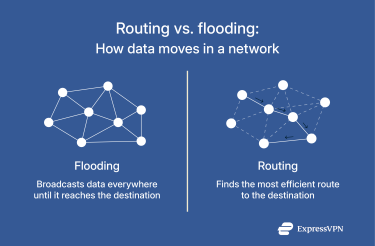
Pros and cons of routing
The biggest advantage of routing is increased efficiency. Because data is only transferred through the best calculated path, unnecessary congestion is limited. Fixed routing algorithms ensure that data packets always take the optimal path through a network.
As a consequence, routing introduces additional complexity. The larger the network, the harder managing and maintaining optimal routes becomes. Routing also isn’t the best choice for broadcasting messages that need to go to every part of a network.
Pros and cons of flooding
The primary advantage of flooding is that data packets always find a short path to their destination. This is helpful in situations where an urgent message must reach all nodes quickly (such as network alerts, security warnings, and sudden node failures).
Some downsides to flooding are that it causes congestion in a network by creating redundant internal traffic, reducing speeds. It also consumes additional network resources, which may be limited.
Data routing processes
Most mesh networks rely on routing rather than flooding. But there are over 70 different routing protocols that admins can choose from. These dictate how paths between nodes are found and maintained.
Routing protocols generally fall into two categories:
- Proactive routing: Under proactive protocols, every node in a network keeps a routing table with up-to-date routes to all other nodes in the network, ensuring a path is available whenever needed. Proactive routing results in more background network activity, which consumes additional bandwidth.
- Reactive routing: Also known as on-demand routing, reactive protocols only find routes when a node needs to send data. This creates less background traffic but causes delays when establishing connections, resulting in added latency for end users. Reactive protocols are less suitable for applications that need immediate route availability.
Common routing protocols
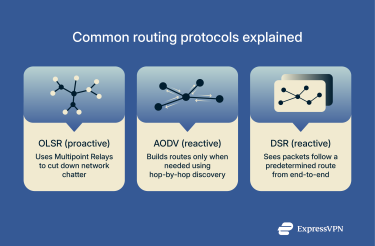 Among the many possible protocols for routing data, some are more widely used than others. These include:
Among the many possible protocols for routing data, some are more widely used than others. These include:
- Optimized Link State Routing (OLSR): OLSR is a proactive protocol notable for its use of Multipoint Relays. Rather than every node broadcasting updates to the whole network, each node selects a few neighbors to act as designated messengers. This drastically cuts down on redundant network traffic, keeping the network map current without causing too much congestion.
- Ad-hoc On-Demand Distance Vector (AODV): Based on hop-by-hop routing, AODV is a reactive protocol. When a node needs to send data, it broadcasts a Route Request. As these requests travel through the network, each intermediate node remembers the previous node it connected with. Once the destination is reached, a Route Reply follows this trail back to the source, establishing a path.
- Dynamic Source Routing (DSR): Rather than have intermediate nodes remember a route, DSR has data requests create a complete list of every node they pass through. In this reactive protocol, each data packet essentially carries its own map, telling every node along the way where to send it next.
What are the different types of mesh networks?
Beyond the various ways that mesh networks handle the internal movement of data, they’re also differentiated based on how nodes connect to each other and whether they are fully wireless.
Full mesh vs. partial mesh
One of the key distinctions in mesh network topology is between full mesh and partial mesh networks. In a full mesh network, each node is directly connected to every other node. This provides greater reliability; if a connection between two nodes fails, there will still be a path for data packets to reach their destination.
The downside to full mesh networks is that they aren’t as easy to scale. If a network covers a wide area and has a high number of nodes, it becomes much harder to keep each node connected to all of its peers.
In contrast, partial mesh networks don’t require every node to stay linked with every other. The main downside to this is a lack of redundancy; partial mesh setups have a higher likelihood of disruption if a single node fails. The primary benefit is that these networks are less complex and cheaper to set up.
Wireless mesh networks
All nodes in a wireless mesh network, including the primary router and satellite nodes, communicate with each other entirely over Wi-Fi. This makes deployment easier and provides greater flexibility, as there’s no need to run any cables between nodes.
Wired mesh networks
Some mesh systems make use of wired connections. Often called a wired backhaul, this method typically uses an Ethernet cable to connect satellite nodes back to the primary router and, in some cases, other nodes. The benefit is a faster and more stable connection between the nodes, which frees up Wi-Fi bandwidth and can lead to better overall performance for those using the network.
Hybrid mesh systems
Hybrid mesh systems have a mix of wired and wireless connections. For example, you might connect the satellite node in your office to the router via an Ethernet cable for maximum speed while installing a wireless node in a harder-to-reach bedroom. This approach balances the stability of a wired backhaul with the flexibility of a wireless network.
Mesh network vs. traditional Wi-Fi
Mesh networks do have key advantages over standard solo-router setups, but they aren’t necessarily the right choice in every setting.
Comparison of connectivity
Traditional Wi-Fi networks operate on a hub-and-spoke model, meaning all devices connect to one central point. As a result, the signal gets weaker the further you get from the router, which can cause slow Wi-Fi. If the hardware isn’t strong enough or the coverage area is too large, this can create dead zones where connectivity is very poor or completely absent.
In contrast, mesh networks use a distributed model where multiple nodes work together to blanket an entire area with Wi-Fi signals, which can help maintain consistent performance, especially in larger areas.
Cost implications
Traditional Wi-Fi is almost always cheaper to set up for home users. A basic router capable of covering a small or medium-sized home may cost between $50 and $150, depending on your signal and protocol requirements. The cost of consumer mesh systems varies depending on the number of nodes required. Basic systems with three nodes typically start around $250 and can get significantly higher as you add more nodes or increase performance requirements.
That said, in large areas and particularly for businesses, running a mesh network may ultimately be cheaper than setting up multiple networks to provide the coverage needed. Once a network reaches a certain scale, opting for a mesh topology is usually more economical.
User experience advantages
In some settings, mesh networks can significantly improve on traditional network setups. If your network suffers from dead zones, switching to mesh can reduce frustration. Similarly, mesh is generally more convenient than using Wi-Fi extenders or having to manually switch between separate networks. With a mesh system, you get a unified network that can keep your devices connected over a wider area.
On the other hand, if an existing traditional network doesn’t have issues with signal strength or dead zones, there isn’t much of a case to be made for switching to a mesh setup. It may be a fun project for home networking enthusiasts, but opting for a mesh network won’t solve any problems if none exist.
Practical applications of mesh networks
Reliability and scalability make mesh networks a versatile solution for many different environments.
How businesses utilize mesh systems
Businesses that need to provide connectivity over a wide area usually turn to mesh networks. In retail stores, open-plan offices, and co-working spaces, mesh systems provide steady coverage and may eliminate the need for Ethernet connections. This helps ensure devices like POS terminals have stable connections.
Mesh networks can also enhance coverage in hard-to-reach outdoor areas. Universities often employ outdoor mesh networks to provide connectivity across large campuses.
Another benefit to businesses is that modern mesh networks are plug-and-play, requiring little configuration. Devices function seamlessly without cables and will automatically discover and connect to nearby nodes. If the coverage area needs to be expanded, this is easily done.
Smart homes and Internet of Things (IoT) devices
Mesh networks can be worthwhile for large modern smart homes, which often have dozens of connected devices. These smart devices won’t function if dead zones are an issue, so mesh offers a solution.
They’re also helpful for any kind of device that moves between rooms since a device will automatically switch to the strongest signal as it is relocated, a process known as network handover. On a traditional network, moving a device to another room may significantly weaken its connection.
How to set up a mesh network
Though more complex than a plug-and-play router and modem combo, mesh networks aren’t always difficult to get running.
Step-by-step installation guide
The exact process will vary slightly based on the manufacturer of your mesh hardware, but configuring a mesh network is fairly consistent. Generally, it involves the following steps:
Pre-configuration
Make sure you do the following before setting up your mesh network for a smooth setup experience:
- Reset your modem: It's a good practice to unplug your modem for a few seconds and then plug it back in. This allows it to reset before connecting to your new hardware.
- Download the app or access the portal: Before you begin, download the official mobile app for your mesh system. Using an app is often required, but you may be able to find instructions and (eventually) manage your network through a web dashboard. In either case, you'll need a working internet connection.
Configuration
That done, you’ll next need to:
- Connect the primary gateway: Unplug your old hardware and connect the mesh router to your modem. You may be able to do this wirelessly, but it’s worth connecting the main node to your modem via an Ethernet cable for a more reliable connection.
- Follow in-app instructions: Open the device manufacturer’s app and follow the on-screen prompts. You'll need to create an account and set a new Service Set Identifier (SSID) and password for your mesh network.
- Set up satellite nodes: The app will provide guidance on where to place the other nodes. Position them around your home, then plug them in. They should automatically connect to the primary node and join the network, but you may need to interact with the app.
Configuration tips for best performance
Keep the following tips in mind when configuring your mesh network to get the best performance:
- Ideal placement: Your gateway should be placed in a central location, and nodes will perform better in open locations, not tucked away in a cabinet or closet. In some respects, Wi-Fi signals are not unlike sound waves, so nodes can be placed using similar principles to those you’d use when setting up an audio system.
- Efficient spacing: Place satellite nodes roughly halfway between the primary node and the dead zones you want to eliminate. Follow the manufacturer’s instructions when it comes to distancing.
- Check the signal: Many mesh network providers have a signal test, or the node itself may have an LED light to show whether it has a good connection to the rest of the network. Move the node around until you have a reliable signal.
- Ethernet backhaul: Consider connecting your nodes with Ethernet cables for a faster and more reliable connection.
- Wired connections: For devices like gaming consoles and TVs that need a strong and stable connection, consider placing a node nearby so you can connect the device with an Ethernet cable.
- Use a router with a built-in virtual private network (VPN): To ensure data sent beyond your mesh network stays private, consider plugging in a VPN router between your modem and primary node. This will provide the security and privacy benefits of a VPN across the entire network.
Troubleshooting common issues
If you run into problems with your mesh network, some may be easily fixable. Here are a few common issues and possible solutions:
- Unstable connection: Isolate the problem by connecting a computer directly to your modem. If the connection is stable, the issue is with your mesh network, and you need to identify the specific problem. If not, contact your internet service provider.
- Weak or unstable node: Check node placement for obstructions like thick walls or interfering electronics. Use the app's signal strength tool to find a better, more open location for the node.
- Random network drops: Power cycle the entire system. Unplug all nodes for at least 15 seconds, then plug them back in, starting with the gateway node.
- Slow Wi-Fi speeds: This might be due to a congested network. Some manufacturers provide a channel finder tool that can help you find a less congested channel.
- Persistent issues: As a last resort, perform a factory reset and reconfigure the system from scratch. If problems continue, contact the manufacturer for further support.
FAQ: Common questions about mesh networks
What is a mesh network used for?
Mesh networks are primarily used to provide strong, seamless Wi-Fi coverage over a large area, such as a multi-story home or office. Compared to traditional single-router setups, they are far less likely to have dead zones where connectivity is limited or nonexistent.
What is a disadvantage of a mesh network?
The main disadvantage of using a mesh network is additional complexity when it comes to setup. In most implementations, more hardware means more work. Additionally, for homes and other networks that only need to cover a relatively small area, opting for a mesh topology is generally more expensive. That said, for larger areas, mesh is often cheaper.
Is a mesh network better than Wi-Fi?
In some cases, yes, but this is not always the case. In settings where a network needs to cover a large area, mesh networks are usually far better than relying on extenders or simply accepting dead zones. But if a home or office has no dead zones or connectivity issues, a traditional network is sufficient.
Does mesh Wi-Fi go through walls?
Yes, like all Wi-Fi, its signal passes through walls and floors, though these obstructions will reduce the signal's strength. The advantage of a mesh system is that you can strategically place nodes to work around these obstacles and deliver a strong connection wherever one is needed.
How many devices can you connect to a mesh network?
The exact number depends on the specific system, but most modern mesh networks are designed to support a large number of devices simultaneously. Some enterprise-grade networks can support several thousand simultaneous connections. For consumers, it's not unheard of for home mesh systems to handle over 100 devices without issue.
How does a mesh network improve connectivity?
Mesh networks improve connectivity by using multiple nodes to form a distributed network. This blankets a wide area with a Wi-Fi signal and intelligently routes traffic to avoid congestion. Devices can also seamlessly switch between nodes as they move to maintain a stable connection.
What is the cost difference between a standard Wi-Fi router and a mesh system?
It varies, but for homes and small offices, standard routers are usually cheaper. A traditional Wi-Fi router can cost as little as $50, while even entry-level mesh systems may cost $250 or more. But for networks covering large areas, mesh systems may be cheaper than relying on complicated traditional configurations.
Take the first step to protect yourself online. Try ExpressVPN risk-free.
Get ExpressVPN