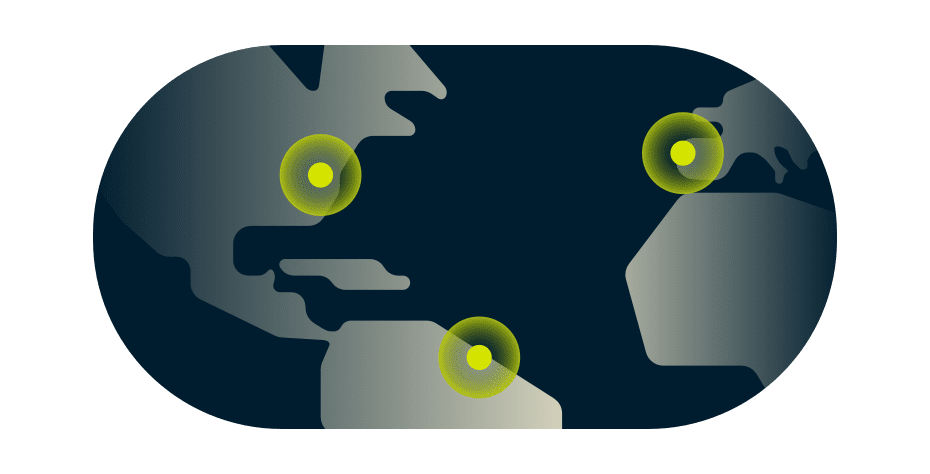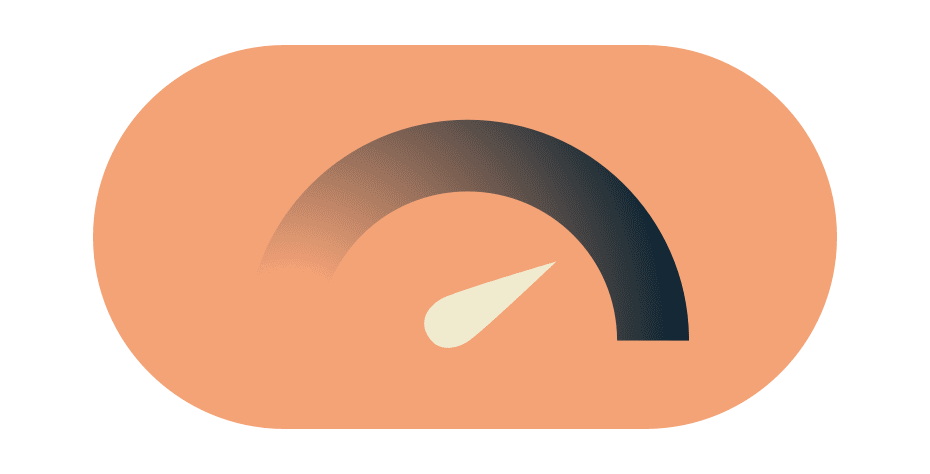How to use ExpressVPN on your Philips projector
ExpressVPN is already installed on your device, and you can activate your 30-day free trial in one of two ways, depending on whether you’re using an Android TV or Philips OS.
Start your 30-day free trial
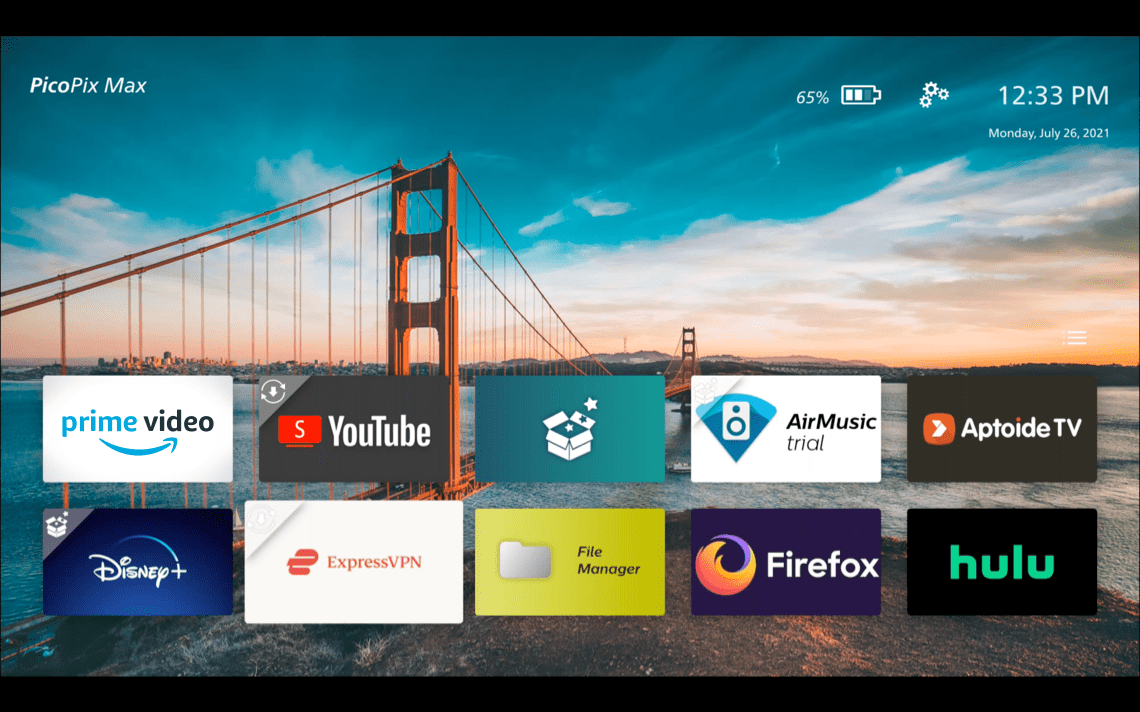
If you're using an Android TV-based projector:
(NeoPix Ultra 2TV, Ultra 2+ or Ultra 2TV+, PicoPix Micro 2TV or Max TV)
-
Sign in to your Google Play account on your Android TV.
- Open the ExpressVPN app on your projector's homescreen, then click “Start 30-Day Free Trial”.
- Enter your email address and click “Start Free Trial”.
- Choose your preferred plan and click ‘Start free trial’. Payment will only be charged to your account at the end of your trial.
- Confirm your subscription and choose your payment method on the Google Play payment popup.
- Choose your preferred streaming country and server location (which you can change at any time).
-
Start streaming!
If you're using a Philips OS-based projector:
(NeoPix Prime 2, NeoPix Ultra 2, PicoPix Max)
-
Send an email to expressvpn@screeneo.com with the following information:
- Proof of purchase (e.g. a receipt)
- Serial number of your device
- Your email address (which will be linked to your free trial)
- You’ll receive an email from ExpressVPN confirming that your free trial has been activated.
- Open the ExpressVPN app on your projector’s homescreen, then click “Start 30-Day Free Trial”.
- Enter your email address and click “Start Free Trial”.
- Select or skip configuration options.
- Choose your preferred streaming country and server location (which you can change at any time).
-
Start streaming!
Benefits of a projector VPN
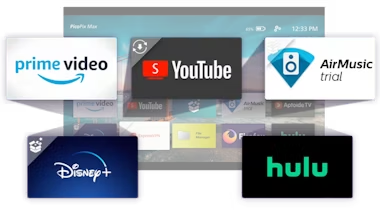
Secure access, worldwide
ExpressVPN blasts through censorship to deliver unlimited access to all your favorite TV shows and movies. Watch all the content you want on any network, even public Wi-Fi.
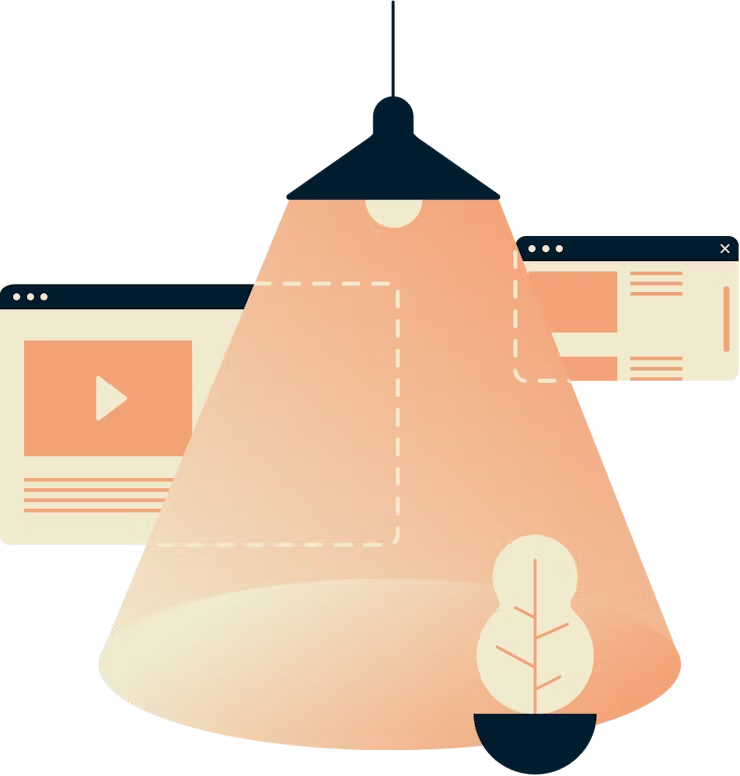
Stream securely in blazing-fast HD
ExpressVPN shields your IP address and wraps your network data in an encrypted tunnel, so you can stream at top speeds with unlimited bandwidth, all while protecting your online privacy.
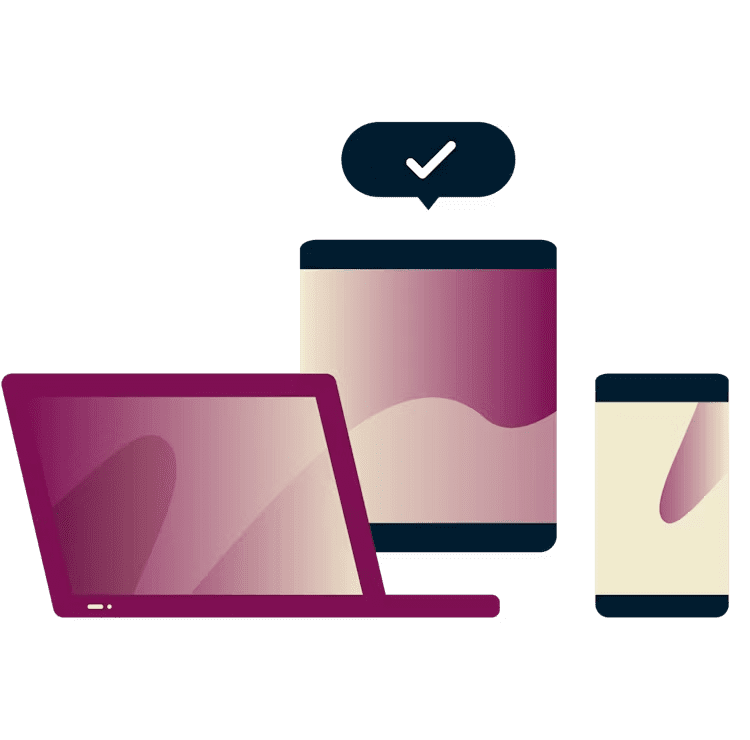
Get ExpressVPN on all your devices
Stay protected on every platform. Besides your Philips projector, you can also connect up to seven additional devices simultaneously with a single ExpressVPN subscription, with easy-to-use apps for Android, iOS, Windows, Mac, Linux, routers, and more.
-
![Secure green lock.]()
Stronger data protection
Take charge of your online privacy and security with best-in-class encryption.
-
![Be anywhere globe location marker.]()
Works seamlessly everywhere
Experience the internet the way it’s meant to be. On the go, or on your couch.
-
![Speedometer.]()
Lightning-quick connectivity
Our VPN network is built for speed, powered by next-generation technology.
What people are saying about ExpressVPN
-
![24-hour support speech bubbles.]()
24-hour, live customer support
Real humans are available 24/7 via email and live chat to help with setup and troubleshooting.
-
![30 days money back guarantee.]()
30-day money-back guarantee
If you decide to buy after starting your free trial, it’s risk-free: Get a full refund if you cancel within 30 days.